Create a new Performance Review/Performance Appraisal
This tool is capable of both 360 Degree Staff Performance reviews or one on one Performance Reviews, based on the configuration below.
- Access the Performance Review module from the left hand menu
- From the Performance Review Home page, select "Create New Appraisal"
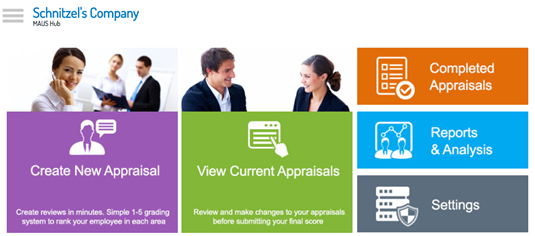
-
You will then need to select “The Reviewer”, The Employee and Manager” and the time period.
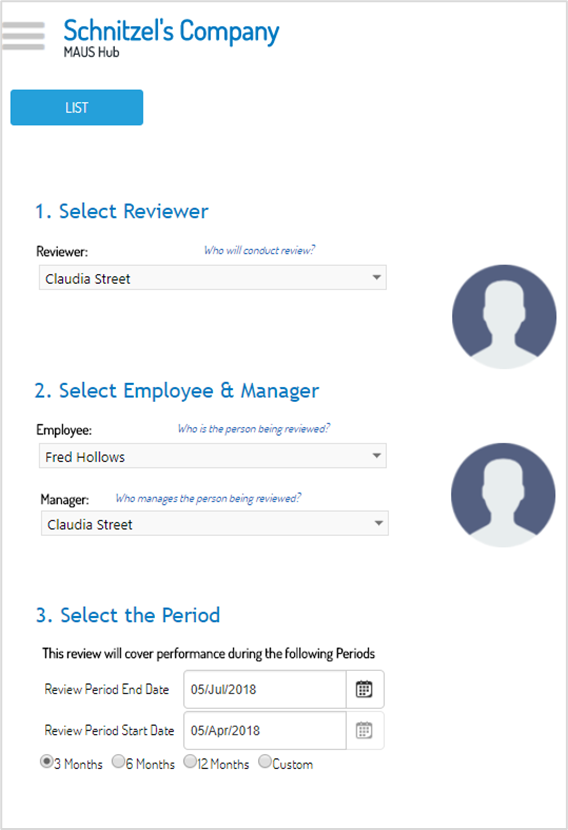
- Once you have configured who will be reviewed, by whom, you can click "Next" to select the competencies you wish to review by ticking them on/off.
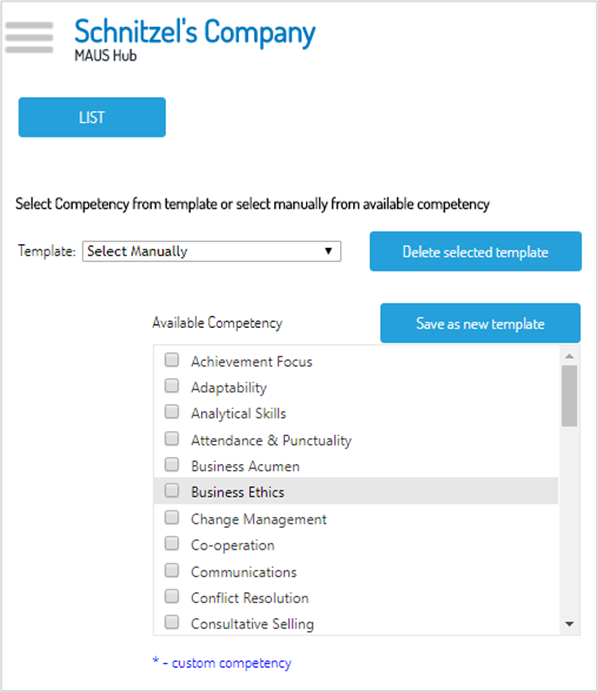
Note: you can select from previously created templates via the "Template" drop down box, and create a new template from your current selection via the "Save as new template" prompt.
After selecting the competencies, the review will be created, and you will either be prompted to commence the review, or create additional reviews depending on the configuration.