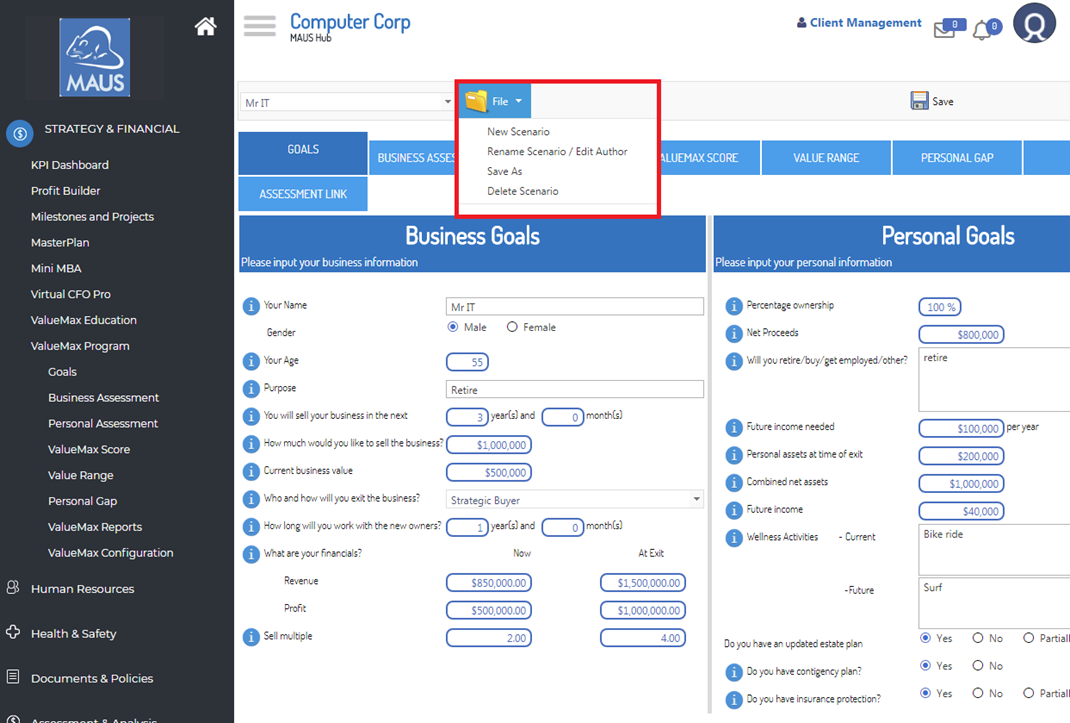- Maus Knowledge Base
- Maus Software
- ValueMax Legacy
-
Maus Software
- ValueMax
- MasterPlan
- Client Needs Analysis (Advisors)
- Attract/Prospecting Lead Magnets (Advisors)
- Questionnaires (Advisors)
- Client Setup (Advisors)
- KPI Dashboard
- Milestones & Projects
- Virtual CFO Pro
- Policies Manager
- Document Manager
- Performance Review
- Job Descriptions
- HR Profiler
- Value Gap Analysis (Advisors)
- General Settings
- ValueMax Legacy
-
SafeWrite
- Policies Manager
- Account Settings
- Risk Register
- Incident manager
- Training Register
- Audit Builder
- NCR Register
- Corrective Actions
- SWMS Doc Register
- Contractor Register
- Electrical Register
- Chemical & Hazardous Substances Register
- Asset Register
- Site Register
- Activity Register
- General
- SafeWrite for Consultants
- Audits & Inspections
-
StockMarket Plus
Managing Scenarios (ValueMax Legacy)
ValueMax Scenarios allow you to manage multiple instances of the Exit Plan within a single client account, useful when
Click the File drop down to access the Scenario Menu- New Scenario allows you to create a new shareholder scenario
- Rename Scenario/ Edit Author allows you to retitle the select scenario and author
- Save As allows you to save a new version of the scenario under another name
- Delete Scenario will delete your selected scenario
- To create a new scenario, click the New Scenario option in the drop-down menu
From the pop up enter:- Your shareholders name in the Scenario Name field
- Include a description if necessary
- If you’ve added users to the system you may restrict which users are privy to each other’s responses by ticking them on or off in the who can access drop down
- Click submit to complete the entry