How Do I Turn Version Control On/Off?
Navigate to the Policies Manager
- Click on the heading entry for the manual you have currently selected.
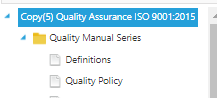
- Click on the General tab.
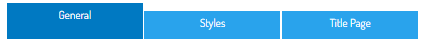
- Tick or Untick the Activate Version Control Tickbox.
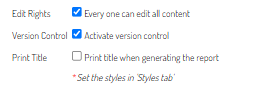
- Click Save Configuration