How to Add a New Item to the Chemical & Hazardous Substances Register
This article will explain how to add new items to the chemical and hazardous substances register
Navigate to the Chemical & Hazardous Substances Register
- Click on the Add button

- Fill in the required information in the Add Chemical window
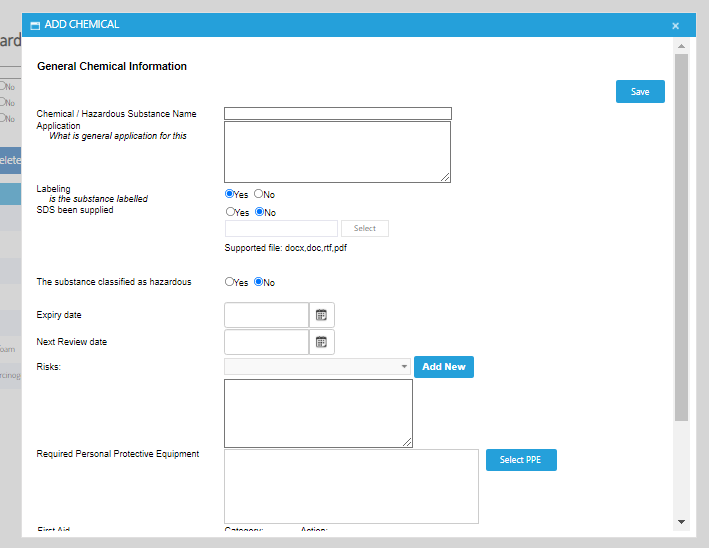
Note: the expiry date and next review date will queue a reminder to be sent to your accountable user.
The Risks field will link directly with your Risk Register - Click Save to confirm
