How to Add a New NCR
This article will explain how to create a Non-Conformance report
Navigate to the Non-Conformance Register
- Click on Add New
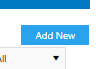
- Complete the form with the required information
– if the NCR is ‘Open’, the Status will need to be set to ‘Not Approved’
– if the NCR is ‘Closed’, the Status will need to be set to ‘Approved’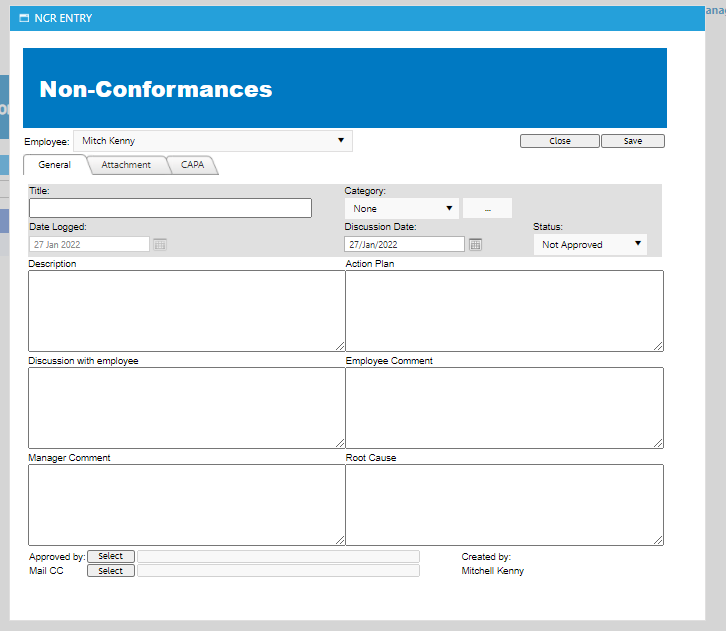
- If you are required to add an Attachment or Corrective Action, you can do this by clicking the tabs
Please note, if this is a new NCR – you will be required to click Save first before adding the Attachment or Corrective Action