How to Create a New Site in the Site Register
This article will explain how to add a new site in the Site Register
Navigate to the Site Register
- Click Add

- In the Add Site window, enter the name of the site, along with any activities that may be associated with the site
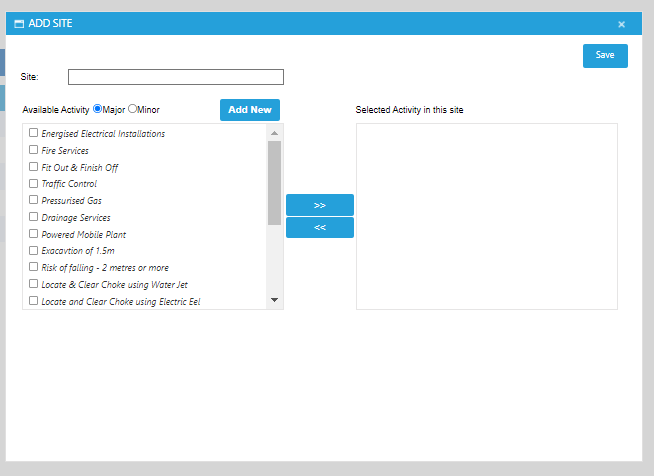
- Click Save to confirm
