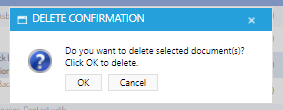How to Delete SWMS Documents in the SWMS Doc Register
This article will explain how to delete documents in the SWMS Doc Register
Navigate to the SWMS Doc Register
- Tick on the tickboxes the documents you wish to delete
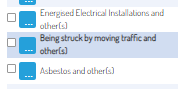
- Click on the Delete button

- Select OK to confirm your deletion