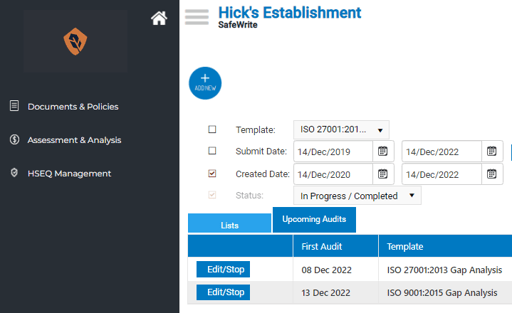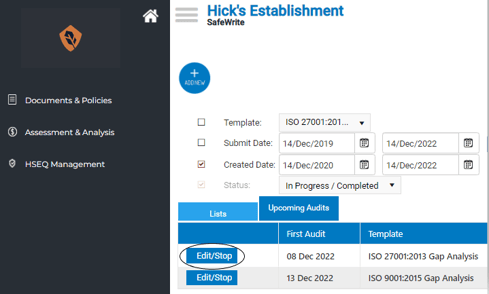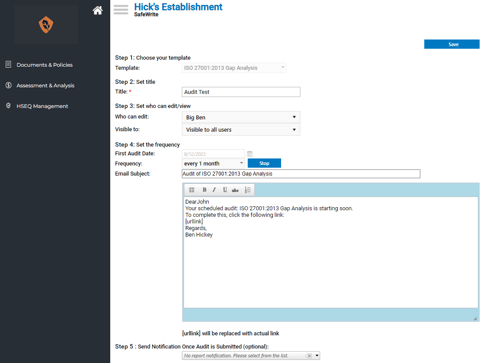How to Edit, Delete or Stop 'Recurring Audits'
Go to the HSEQ Management Dashboard and select the 'Audits & Inspections' tile