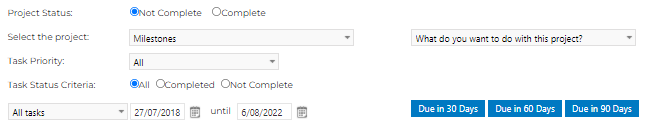How to Export Task Lists to Excel in the Corrective Actions Register
This article will explain how to export your Corrective Actions Register to Excel
Navigate to the Corrective Actions Register
- Click on the Excel icon

- This will download your actions to an Excel file in your Downloads folder
Note, you can filter the actions you wish to include in the list via the filter options: