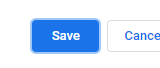How to Print a List of the Activity Register
This article will explain how to export a list of the Activity Register to pdf
Navigate to the Activity Register
- Click the Print List button on the navigation bar
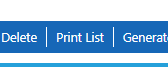
Note you can filter the type of activities you wish to export via the search filter above the nav bar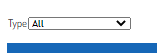
- Confirm your printing/saving preferences and click Save