How to Filter/Search in the Training Register
This article will explain how to search and filter results inside the Training Register
Navigate to the Training Register via the HSEQ Management Dashboard.
- Select a Category, Certificate, Employee, or Date Range.
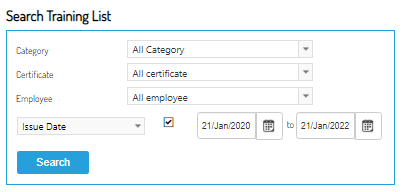
- Click Search
- You can also filter by Employee, Training, and Certificate by clicking on the corresponding tabs
Note: The 'Save List as XLXS' button will give you a list based on your filtered search.
Note 2: By Default, the system will filter by "Issue Date", you can untick this box to review your full set of records.