What to Do if Imputation Credit is Not Calculating Automatically
If entering income and the imputation credit has stopped automatically calculating:
- Review the "Home" Tab, and click on the orange "Settings" icon:
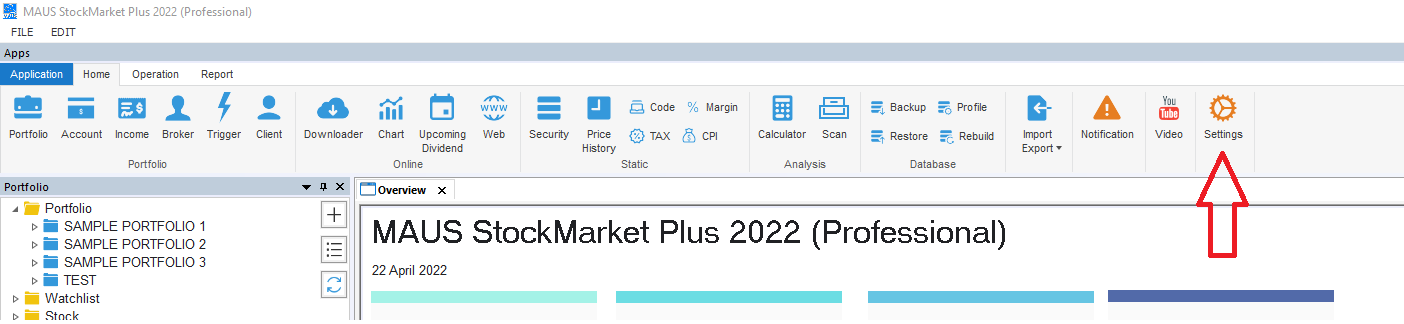
- Click on the System Tab.
- Change the Company Tax Rate to 30%.
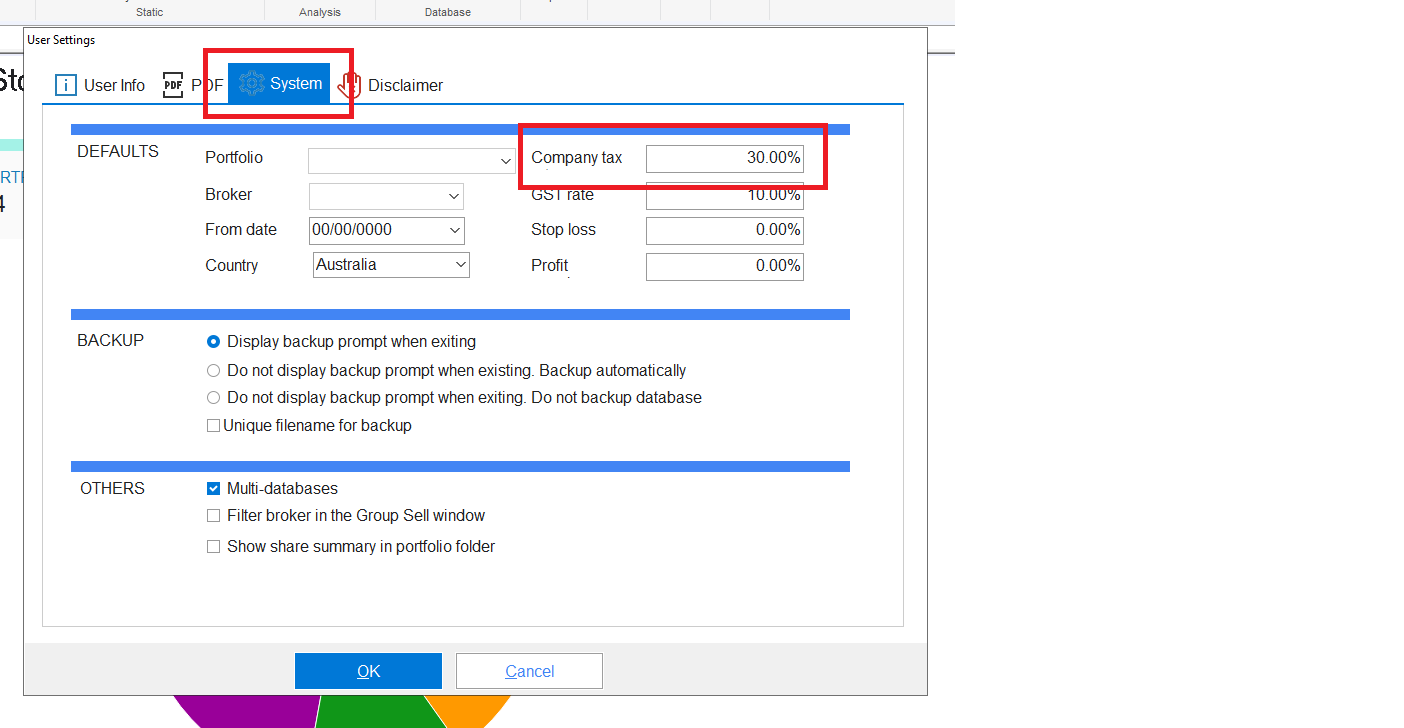
- Click OK to save your changes.