How to Edit Client's User Details and Passwords as a Consultant.
1. From the client management/client list page, you will first want to enter the client’s account via the magnifying image which appears next to their name, or by clicking on their business name.
2. Once you have entered their account, you can click on your name on the top right “Settings” -> “Add/Edit Users"
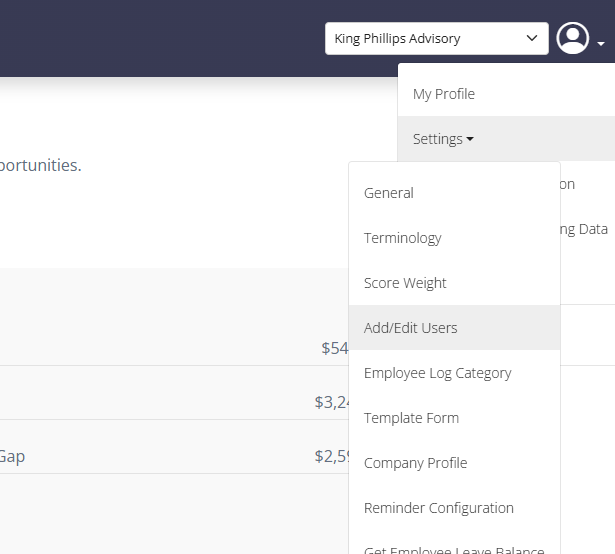
3. Doing so will allow you to select the user in question (double click on their name to open options menu) and type a password in to the “Password” box.
