- Maus Knowledge Base
- Maus Software
- Setup (Advisors)
-
Maus Software
- Exit Planning (ValueMax)
- Strategic Planning (MasterPlan)
- Attract (Marketing/Lead Gen)
- Questionnaires (Advisors)
- Project Management (Milestones & Projects)
- Performance Analysis (KPIs)
- Setup (Advisors)
- Client Needs Analysis (Advisors)
- Virtual CFO Pro
- Policies Manager
- Document Manager
- Performance Review
- Job Descriptions
- HR Profiler
- Value Gap Analysis (Advisors)
- General Settings
-
SafeWrite
- Policies Manager
- Account Settings
- Risk Register
- Incident manager
- Training Register
- Audit Builder
- NCR Register
- Corrective Actions
- SWMS Doc Register
- Contractor Register
- Electrical Register
- Chemical & Hazardous Substances Register
- Asset Register
- Site Register
- Activity Register
- General
- SafeWrite for Consultants
- Audits & Inspections
-
StockMarket Plus
Copying Custom Manuals and Documentation to your Client Account's
- Navigate to your Consultant End User account
- Navigate to 'Policy Manager'
- Build out/update the manual that you would like copied across to your client accounts as per normal process
- When its ready to be copied over to other client accounts select 'File' then hit 'copy to client'
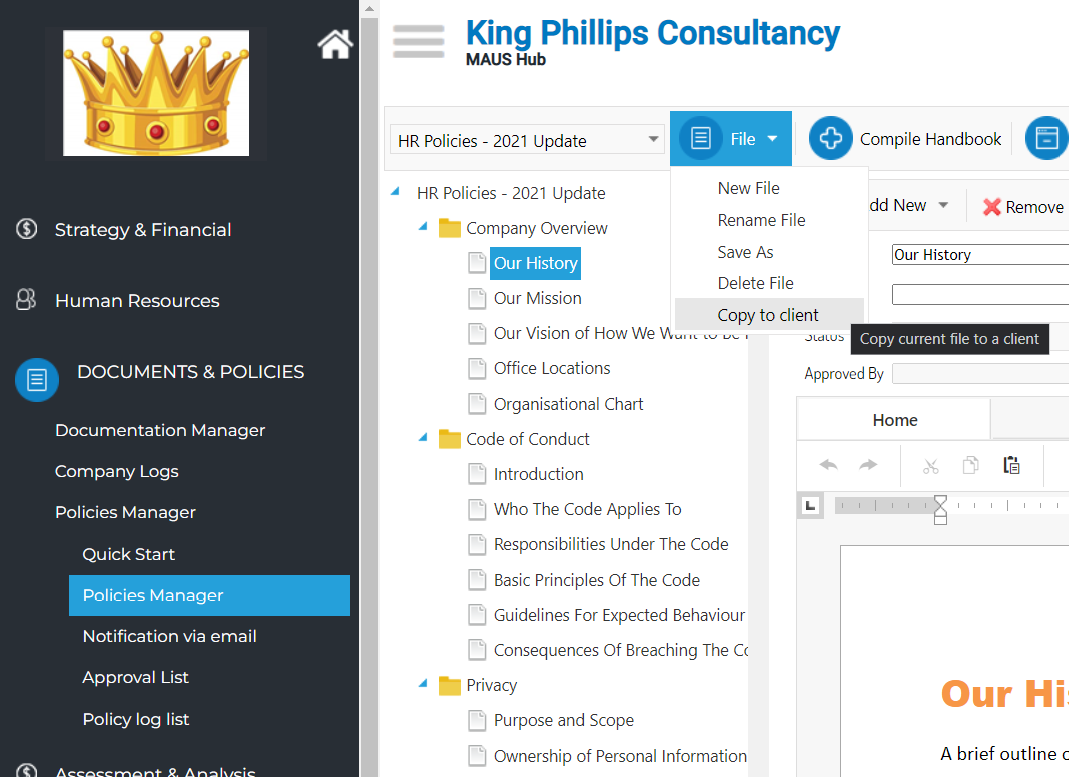
- A pop up will appear, where you will select the client accounts that you would like to provide access to this manual, hit 'Copy'
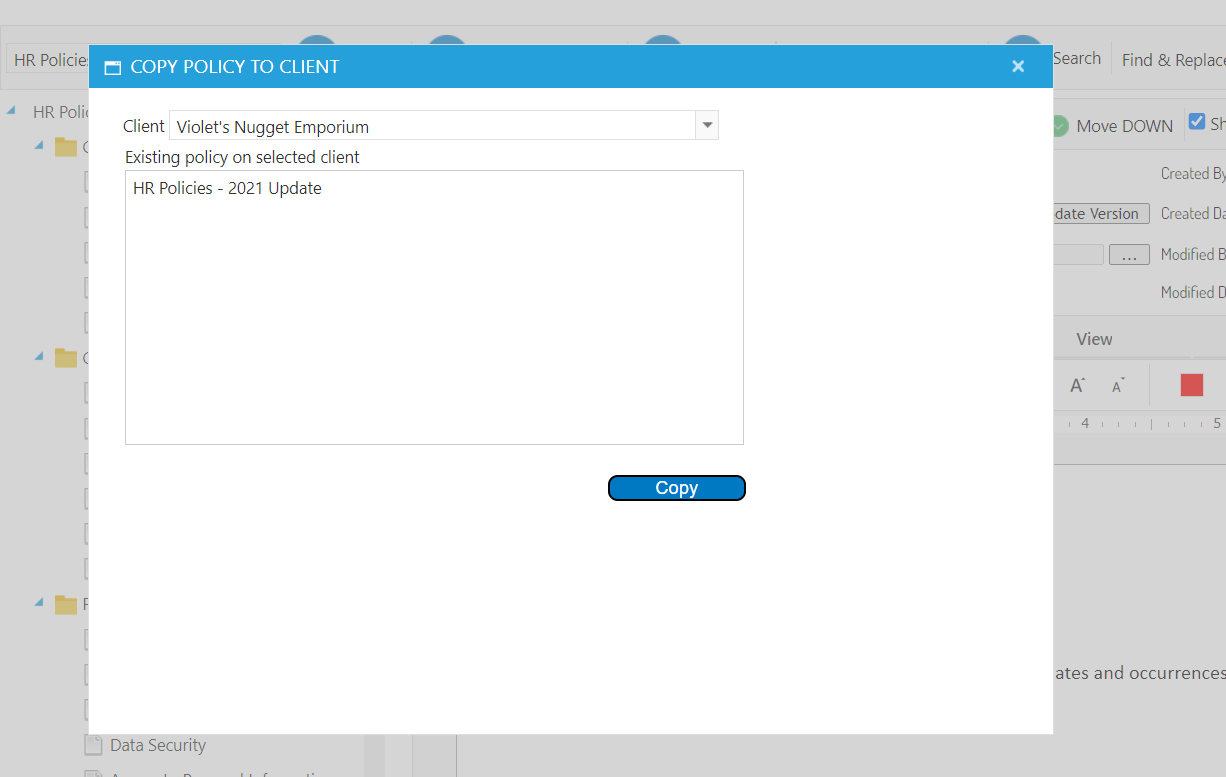
- Whilst you are in this section, the selected option should appear in the list below the drop-down box in addition to any manuals they have in their account.