How to create a Custom Transaction Type
Access the “Home” Menu and click on the “Code” prompt. You will then be delivered to the “Category Code” page with a number of transaction types, including Property, Account, and Security. Simply select the kind of transaction by clicking on it, and you will be provided with the existing transaction types that currently exist in the system:
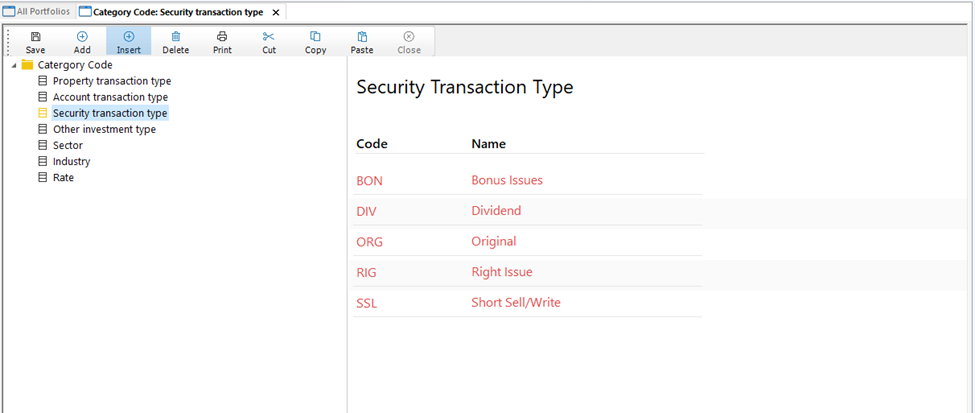
You can then utilize the “Add” prompt to add a new record by filling out both the Code and the Name. Finally, please ensure that you select “Save” to save your changes.