How to Add Equipment to the Electrical Register?
This article will explain how to add and edit items in the Electrical Register
Navigate to the Electrical Register
- Click Add
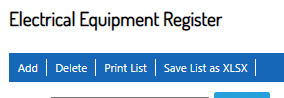
- This brings up the Electrical Equipment Register window
- Enter in the details for the piece of equipment
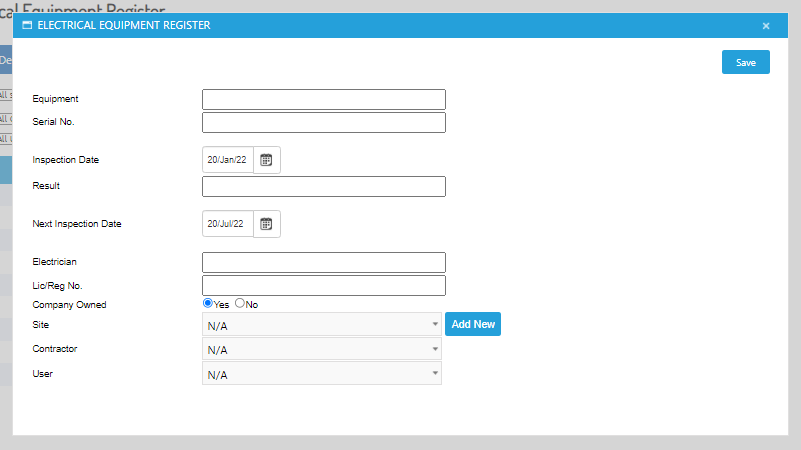
- You can tag a site that relates to the piece of equipment, or click Add New to create a new site.
- The User field links to the users in your account. You can trigger that the chosen user receives an email notification when the Next Inspection Date is due
- Once you have entered all relevant details, click Save
