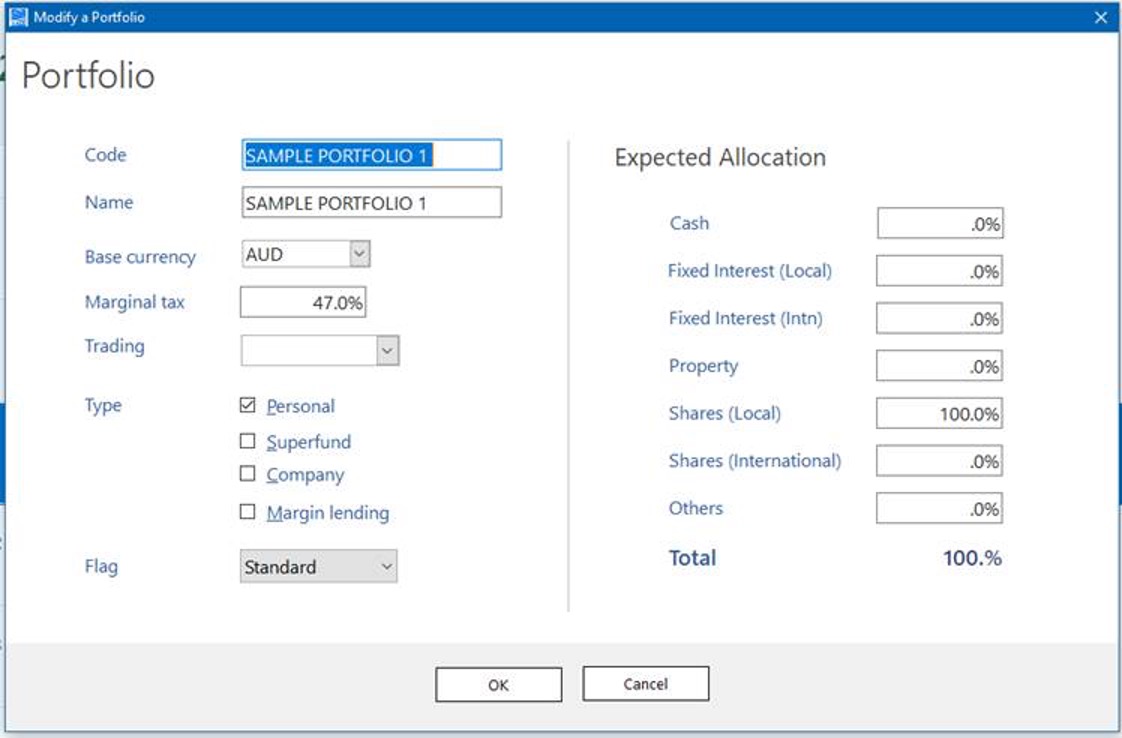How to Amend the Marginal Tax Rate of a Portfolio?
- Open StockMarket Plus, enter your portfolios and press the “Portfolio” prompt on the top of the left hand navigation menu.
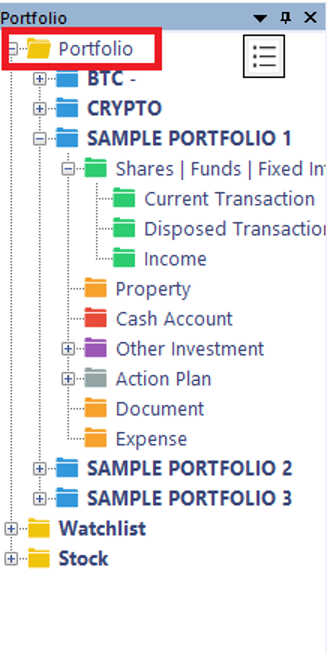
- This will deliver you to a screen which details all of your portfolios, and on the right you will notice a pencil/edit icon next to each portfolio
- Clicking this will allow you to amend details for the portfolio, including the marginal tax rate.