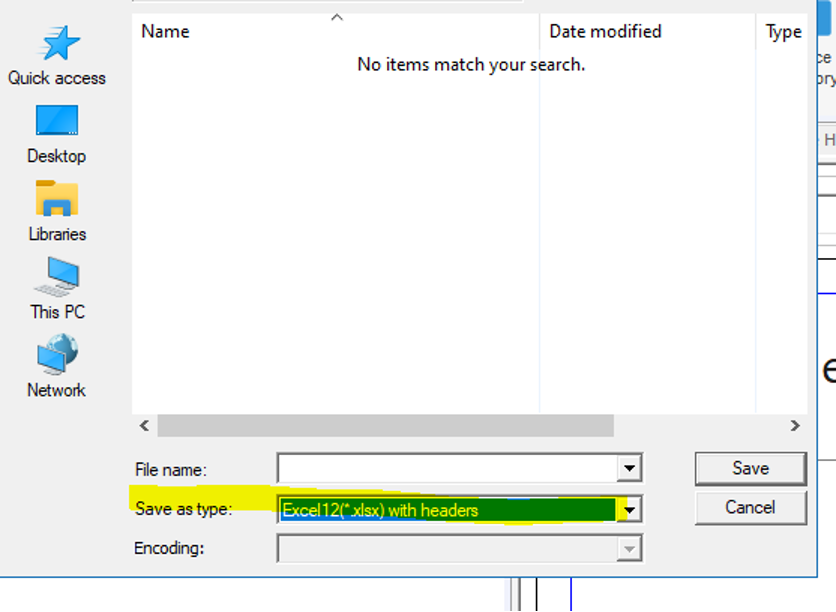How can I Export a Report to Excel in Stockmarket Plus?
- Select Reports tab on the bottom right-hand side
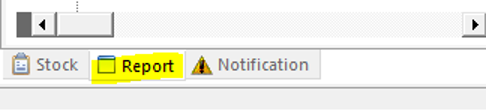
2. Select the report you wish to generate (e.g. Annual tax Statement) with completing the following fields:
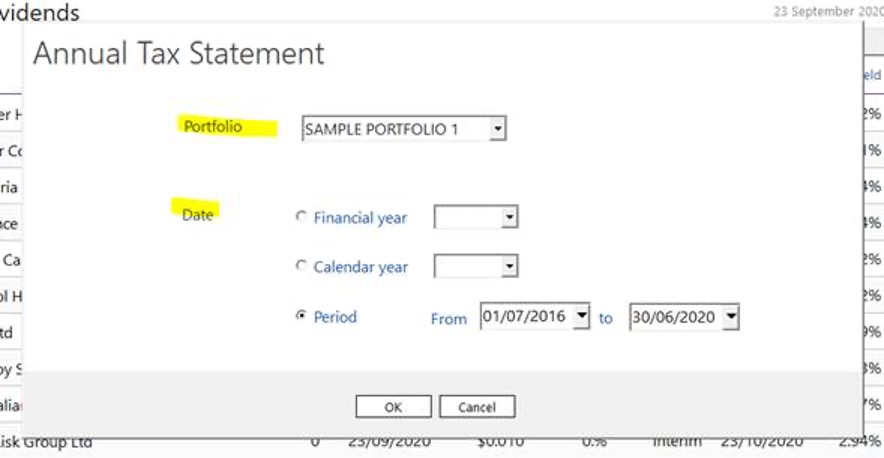
3. Once report is generated, next click on the icon that reads "PDF"
4. Change the type from PDF to Excel 12 (.xlsx) with headers.