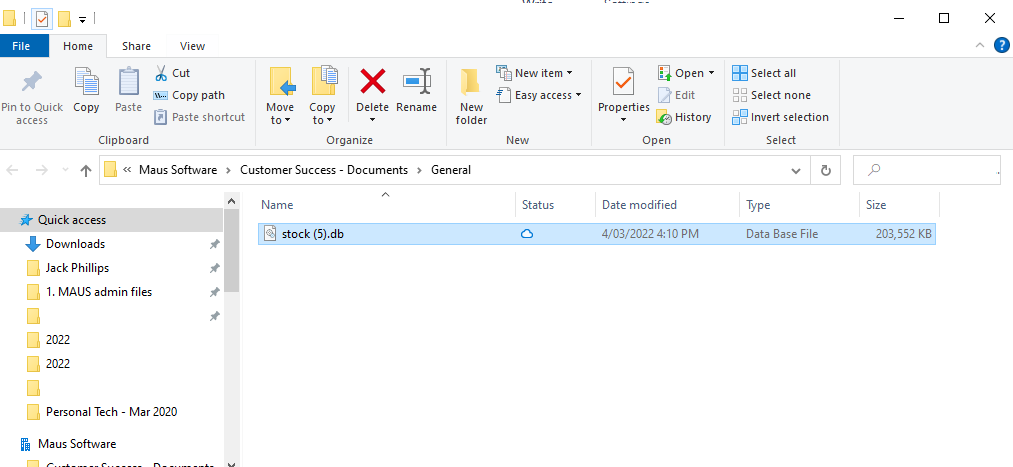How to Locate an Alternate or Moved stock.db File
This article describes how to find the stock.db database file.
1. Locate “Type here to Search” prompt in the taskbar
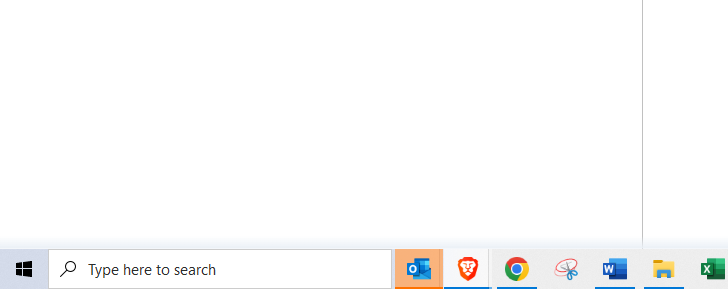
2. Type in “Stock.db” to show current files with the same title
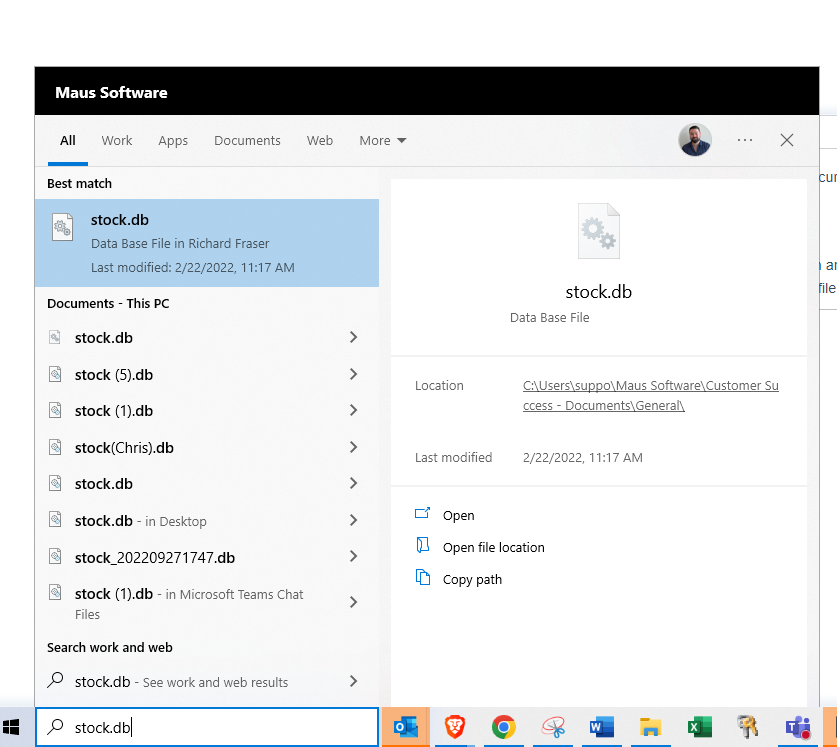
3. You can then “right click” on any “Stock.db” files which may appear, and press “open file location” to view the stock.db file and where it is located.
4. You should be directed to a window similar to the below image, with the stock.db file highlighted