How to Delete a Portfolio?
- From any screen with the “Portfolio” prompt on the left, right click the name of the portfolio you would like to remove, and select “Delete.”
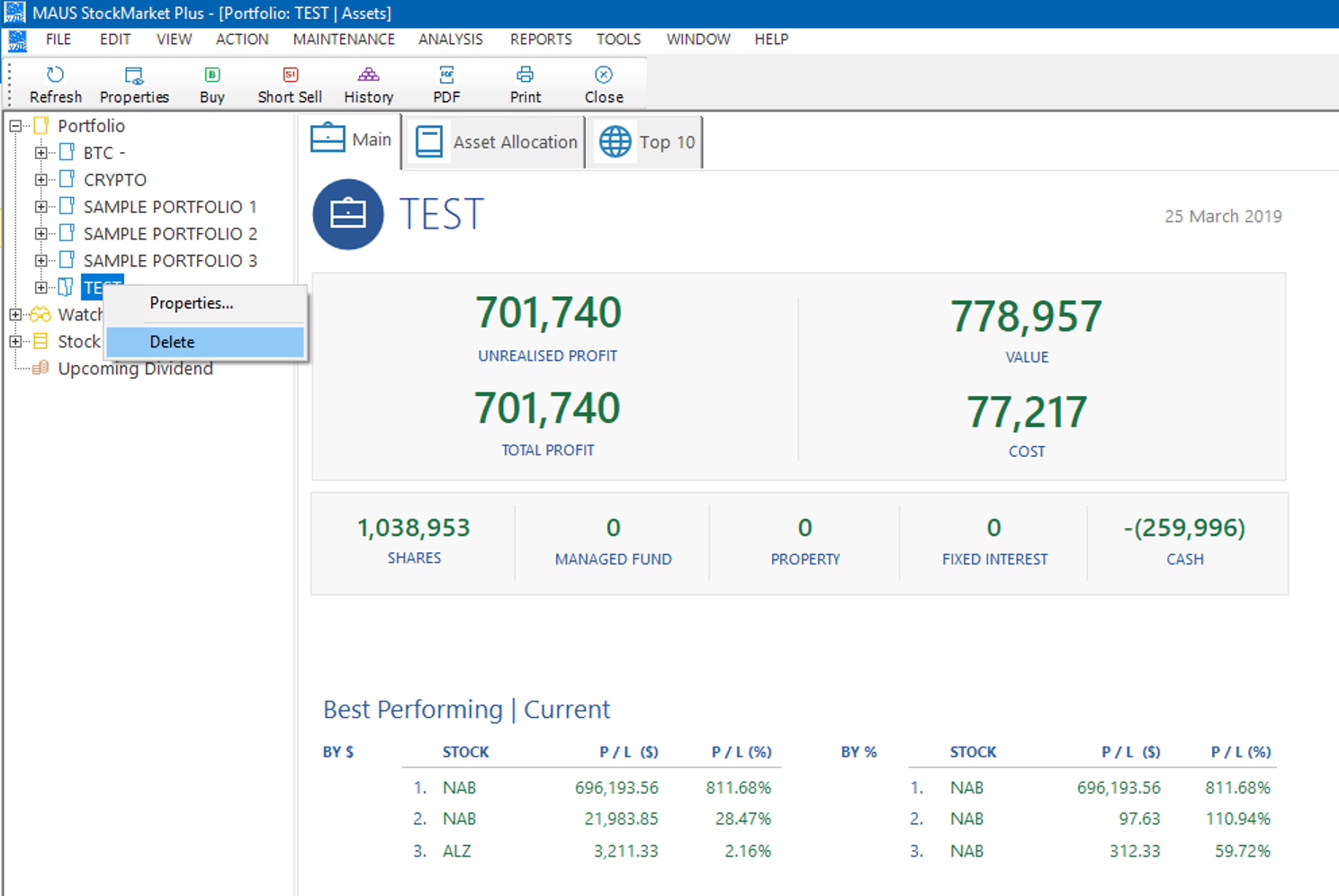
- You will then be provided with an “Are you sure” prompt. Please ensure that you are certain that you would like to remove the portfolio in question as this change cannot be reversed.
- Pressing “OK” saves your changes, and reverts you to your previous screen.