How To Activate Regular Reminders For Incomplete Tasks
This article will explain how to activate automatic email reminders for incomplete tasks
- Click on your name on the top right hand side, hover over Admin and select Reminder Configuration
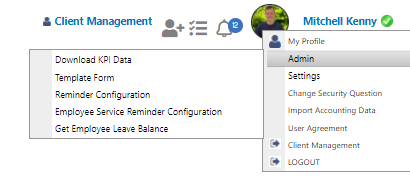
- Click on the magnifying glass for the Outstanding Projects
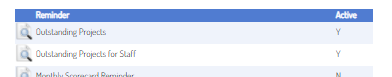
- Click the Active toggle and enter the information you require for the reminders
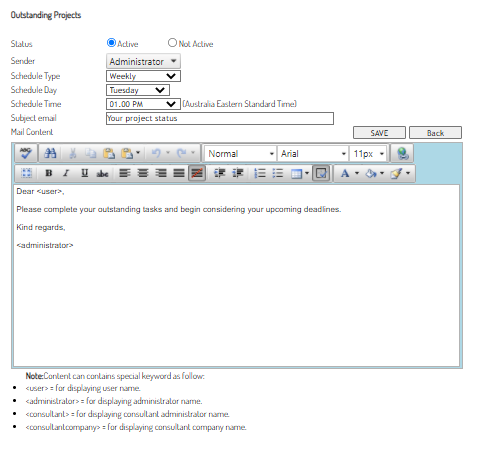
Note, reminders can be sent weekly or monthly - Click Save to confirm
