How to Activate Reminders in the Asset Register
This article will explain how to activate automated reminders for items in the Asset Register
- On the HSEQ Management Dashboard homepage, select Reminder Configuration in the sub menu
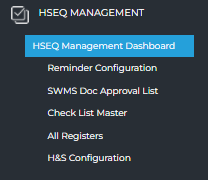
- Click on the Asset Register tab
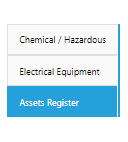
- Tick on Activate Reminder, enter an email subject and tick on the user(s) you wish to receive the notifications
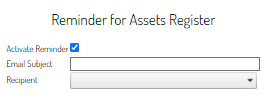
- Click Save to confirm
