How to Add a Blank SWMS Doc in the SWMS Doc Register
This article will explain how to create a blank SWMS doc, or import an offline SWMS doc into the SWMS Doc Register
Navigate to the SWMS Doc Register
- Hover over New Document and select Add Document
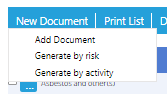
- In the File SWMS Document browse to the offline file you wish to import into the register
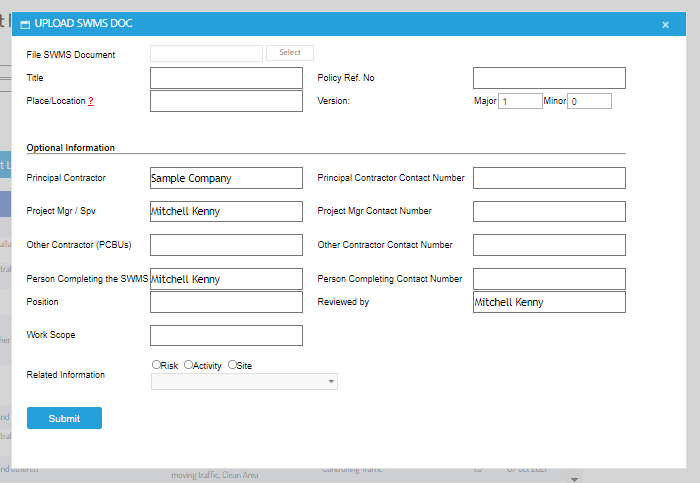
- Add any authoring information as required
- Click Submit to confirm
