How To Add a Training Event in the Training Register
This article will explain how to add a training event (e.g. workshop, toolbox talk etc) to the Training Register
Navigate to the Training Register
- Click Add Training

- This will bring up the Training Info window.
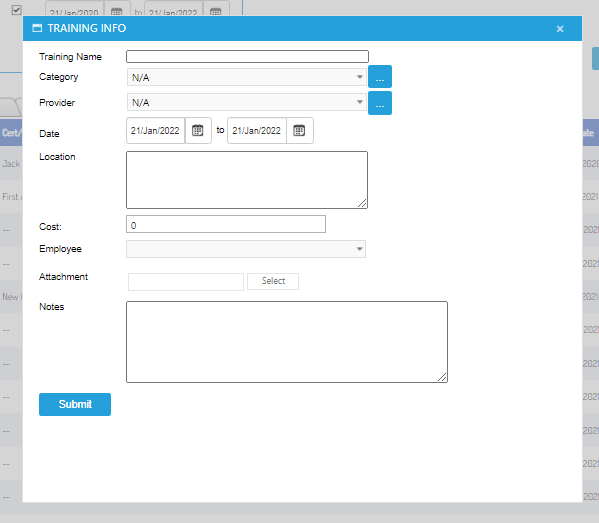
- Enter in the details of the training event:
- Input the details of the training provider (internal or external)
- Select the employee(s) that were in attendance
- Add any relevant costs associate with the training event
- Add any attachments necessary
- Click Submit to add the certificate into the register
