How To Add a New Asset To The Asset Register
This article will explain how to add a new item to the Asset Register
Navigate to the Asset Register
- Click Add

- In the Asset Register window, input the data and information for the asset
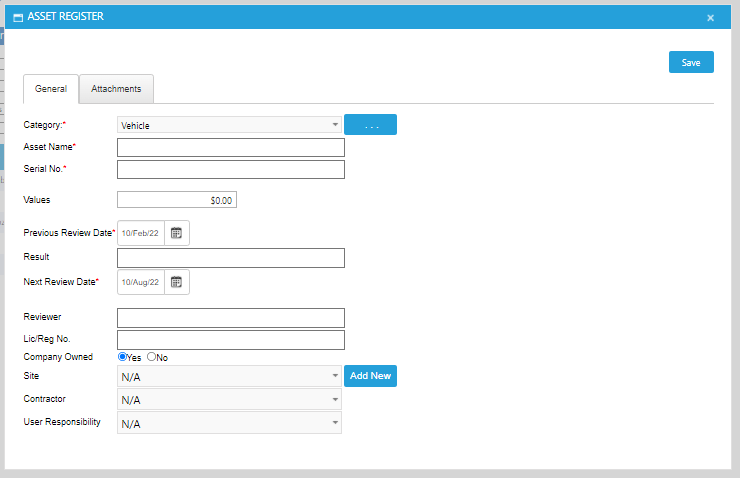
Note: You can add any relevant attachments or documents in the Attachment tab
If selected, the User Responsible will be notified prior to the date given in the Next Review Date field for upcoming inspections - Click Save to confirm
