How to Add a New Contractor in the Contractor Register
This article will explain how to add a new contractor record in the contractor register
Navigate to the Contractor Register
- Click on the Add button on the top nav bar

- Complete the information in the Contractor Register window
Note: you can add any relevant documents/credentials via the Attachments tab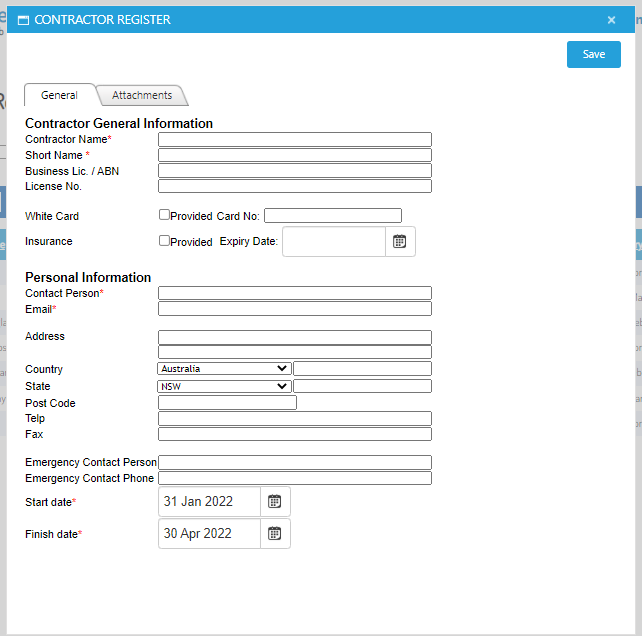
- Click Save to confirm
