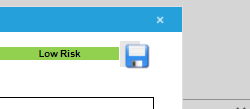How to Add a New Risk to the Risk Register
This article will explain how to create a new risk in the Risk Register
Navigate to the Risk Register
- Click Add Risk or Add Risk from Library
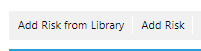
- Add Risk will create a new blank Risk
- Add Risk from Library will allow the user to create a risk from the library of templates
- This will bring up the Add New Risk window.
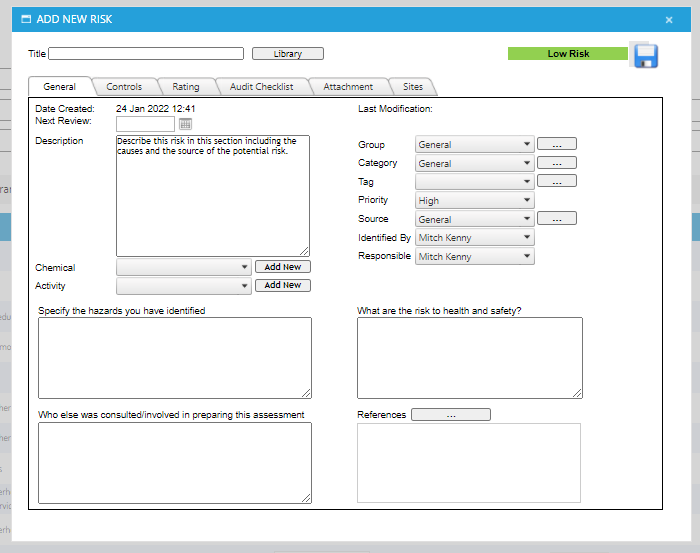
- Here you can enter in all of the details for the new risk such as:
- Dates of creation and review
- Description of the risk
- Chemicals & Activities which link to their corresponding registers.
- Further specific information such as group, category, tags, priorities, and many more.
- Note the other tabs in this setup; Controls, Rating, Audit Checklist, and Attachment
- Controls refers to information that involves managing the risk you are adding.
- Rating allows you to edit the Risk Matrix for the risk you are adding, so that you can select the risk levels before and after controls have been put in place.
- Audit Checklist lets you add existing, or create new checklists which relate to the risk you are adding.
- Attachment is where you can upload a document that is associated with the risk you are adding
- Once you have finished adding in details for the new risk, click Save