How to Add a Portfolio (Advanced)
- Click on the “Portfolio” prompt within the Navigation Bar to open the Portfolio screen
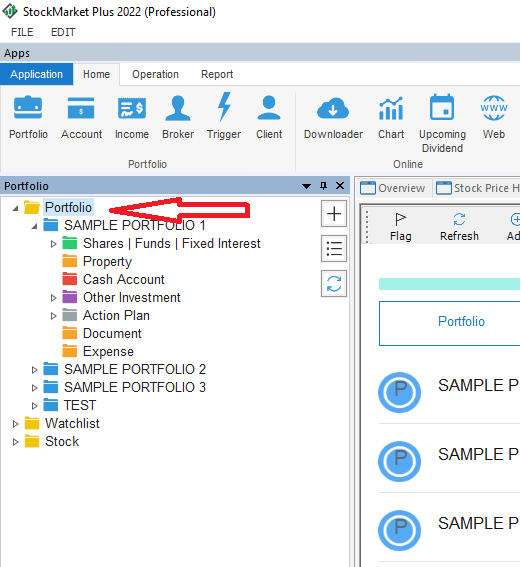
- Utilize the “Add” prompt at the top of the Centre Window to open the Add Portfolio pop up
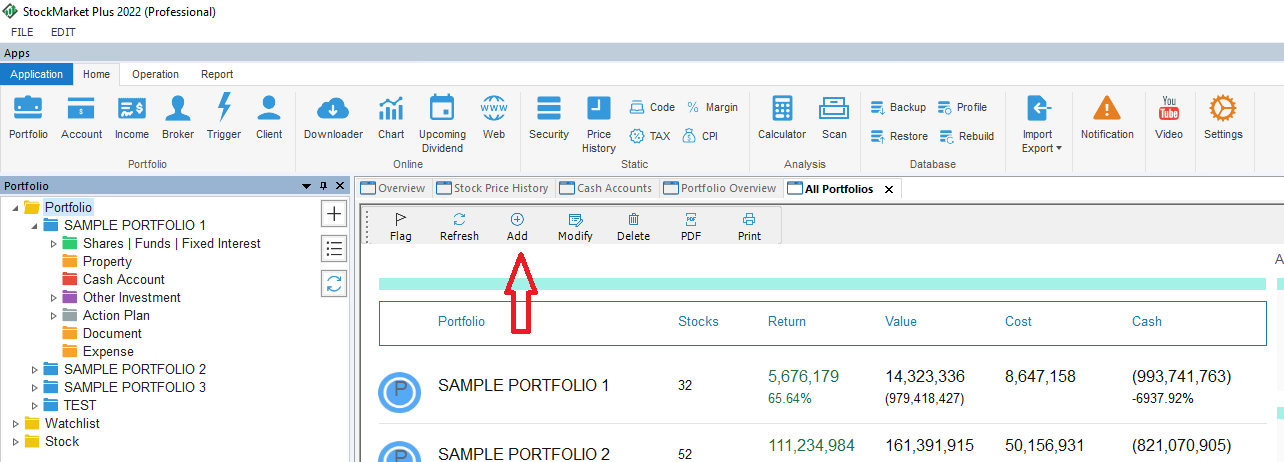
- Configure/Fill Portfolio Options as required:
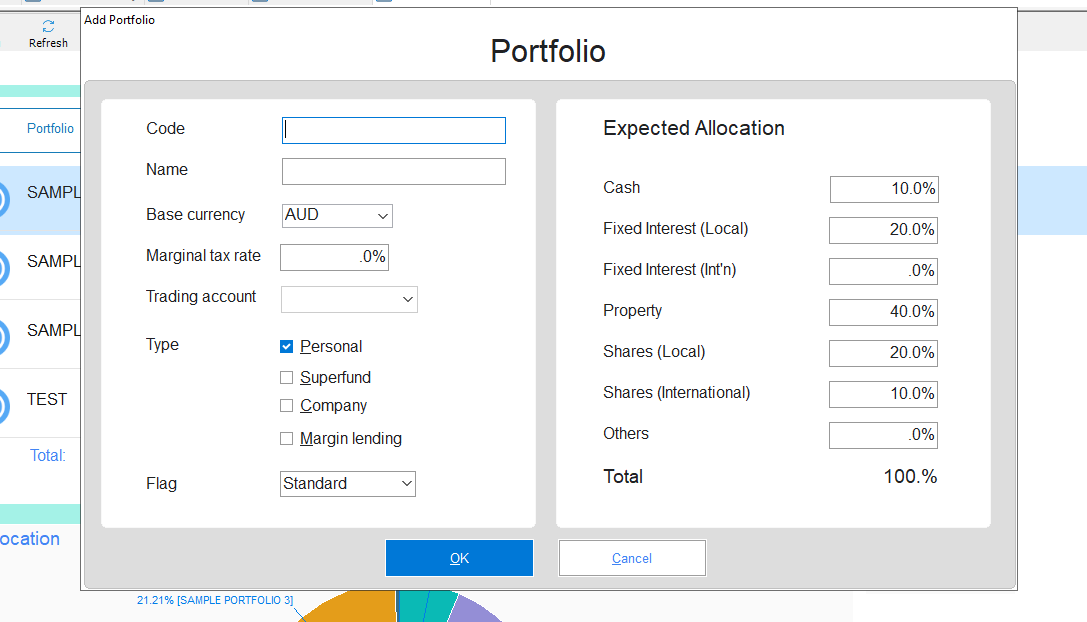
- Code: The portfolio code will appear in the portfolio
- Name: The portfolio name is the description of the portfolio
- Marginal Tax Rate: By default the marginal tax rate will be set at 47% however the field can be updated
- Account: The account option allows you to link a bank account to your portfolio this can also be done after the portfolio has been created
- Type: The portfolio type allows you to select what kind of portfolio you wish to create; you can select multiple types or you can leave the options blank
- Expected Allocation: The expected allocation field is your investment strategy, the total expected allocation must add up to 100%
- Press "OK" to save your changes. The new portfolio will now be added to your database.