How to Add Custom Categories to the Non-Conformance Register
This article will explain how to create custom categories/filters to group NCRs in the Non-Conformance Register
Navigate to the Non-Conformance Register
- Click Add/Edit Category
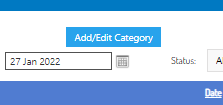
- In the popup window, click New to enter the details of a new category, or click the magnifying glass edit the details of an existing category
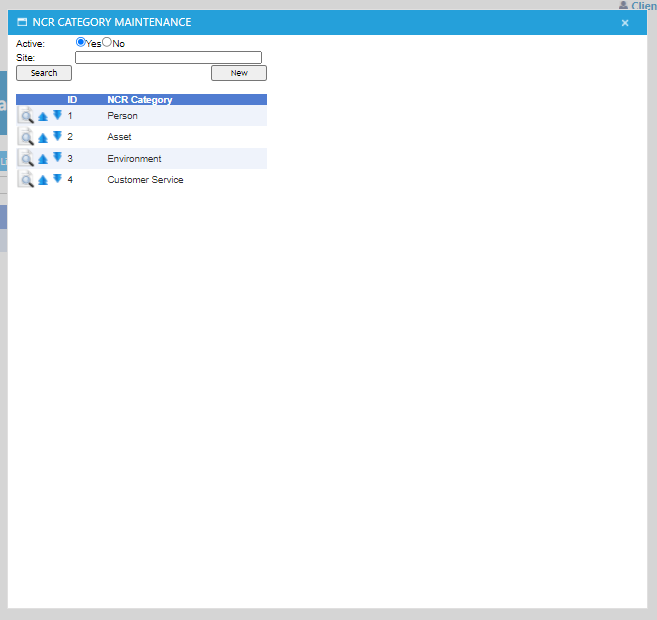
- The new category should show in the list if it has been saved correctly