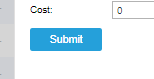How to Add a New License/Certificate for a User or Employee in the Training Register
This article will explain how to add a new license or certificate for a user in the Training Register
Navigate to the Training Register
- Click Add Cert/Lic or Add Training

Note: Certificates/Licenses are used for qualifications that have an issue and expiry date. Training records are used to record training events (e.g. toolbox talks or workshops), that may not have an expiry date - This will bring up the entry window
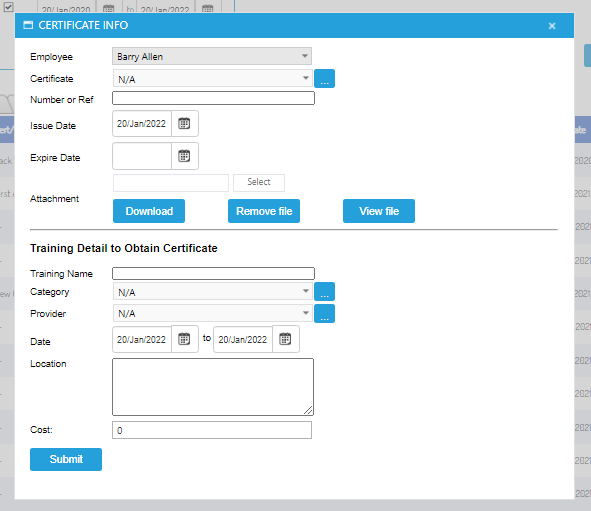
- Enter in the details of the License
- Select the employee(s) that the license(s) were issued
- Choose the Certificate (to add a new certificate, click the three dots)
- Select the issue date and expiry date
- Add any relevant attachments if needed
- Add any training details if required
- Click the Submit button to add the item into the register.