How to Change the Name Associated With a Stock Code
- Access Home -> Security
- Change from the “General” tab to the “Equity” Tab
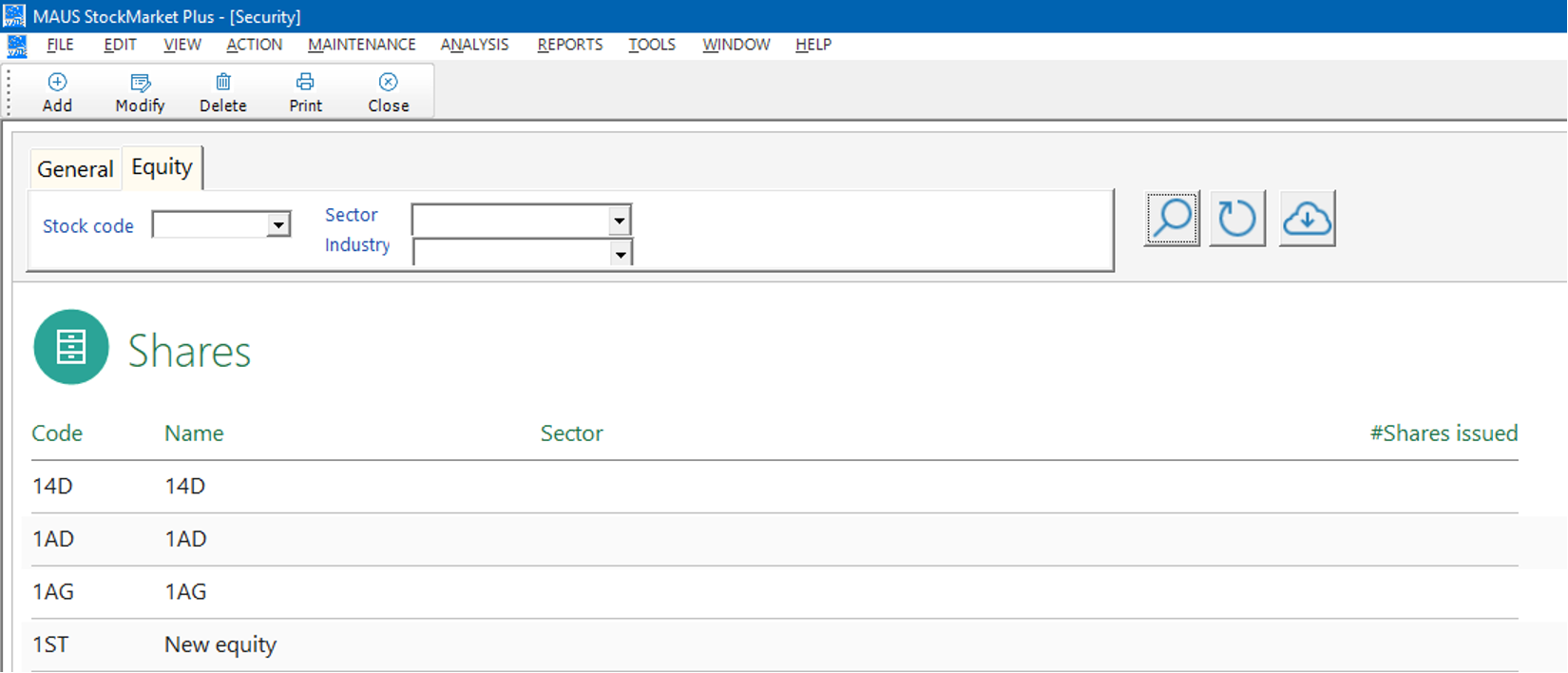
3. Type the code in question into the “Stock Code” field, and press magnifying glass icon to search.
4. Double click on the name of the stock code, which should provide you with the below popup, allowing you to amend the details including the name:
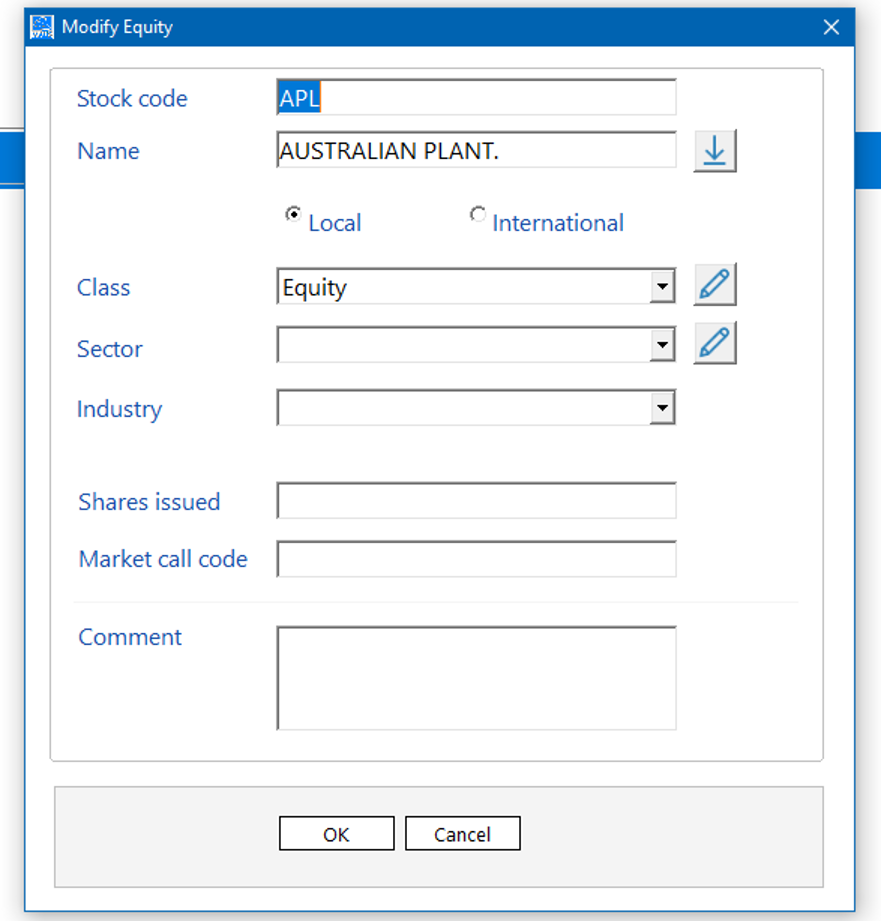
5. Press “OK” to save your changes, and then return to your portfolio to review them.