How to Create a New Activity in the Activity Register
This article will explain how to create a new activity in the Activity Register
Navigate to the Activity Register
- Click on one of the following options:

- Add Activity from Library: if you want to add an activity from the pre-built library
- Add Major Activity: If you want to add a major activity which may have a number of tasks associated
- In the Add Major Activity window follow the steps to create a new activity
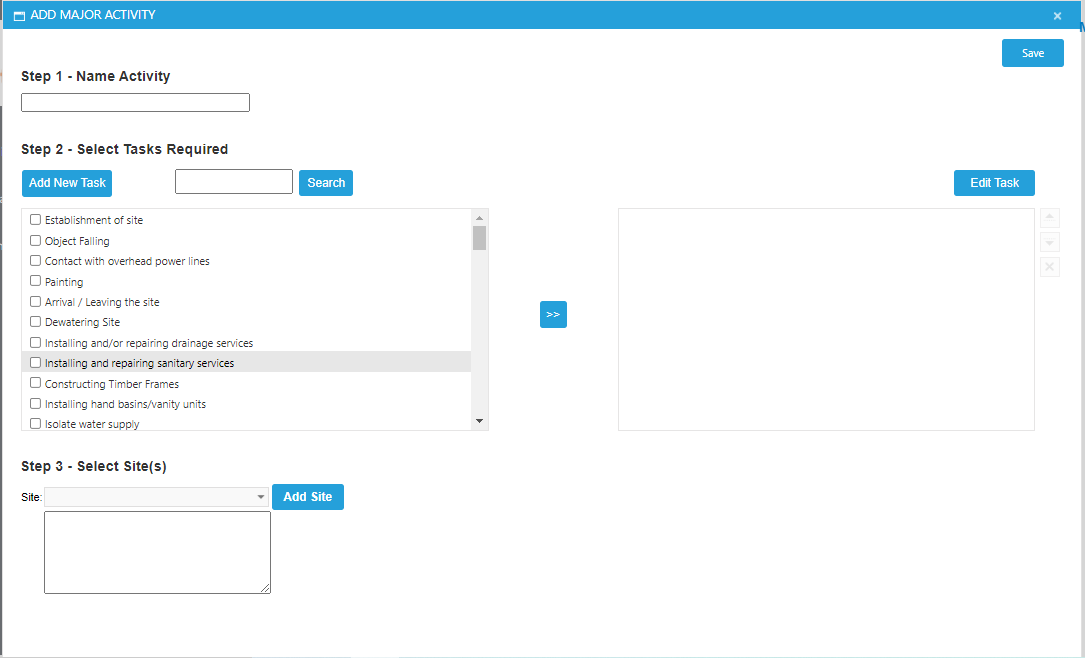
- Name the activity
- Select the required tasks associated with the activity from the checklist
Note: you can create new tasks by clicking the three dots to the right of the list - Select the site(s) where this activity is being conducted
Note: this pulls the sites that are provided in the Site Register
- Click Save to confirm the submission
