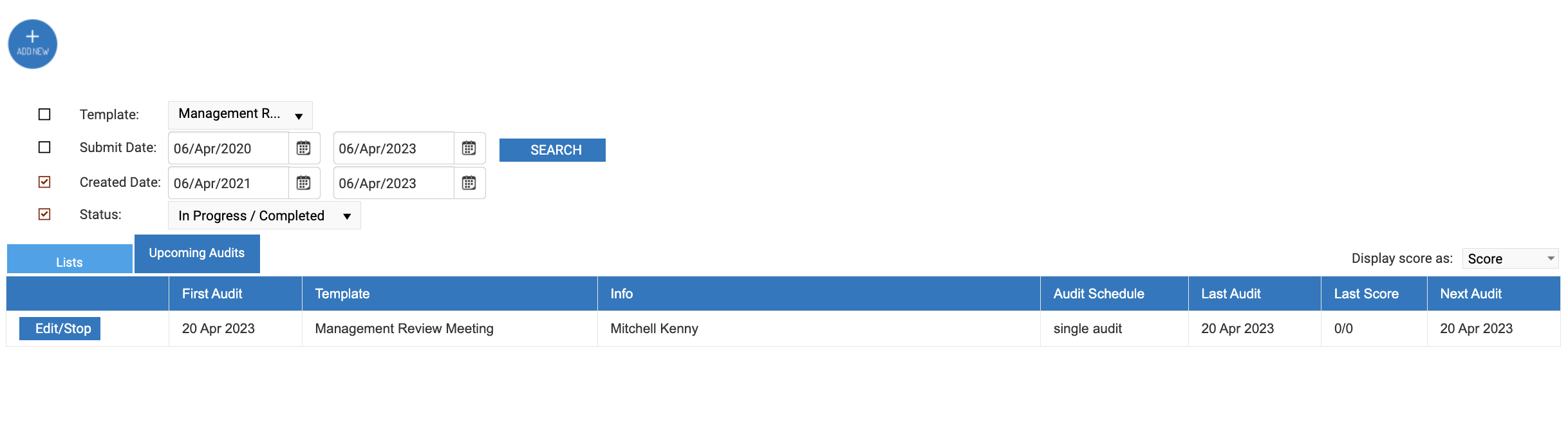How to Create Management Review Meetings
Conducting Management Review Meetings are a vital process in demonstrating continual improvement to comply with ISO requirements. Here are the steps to automate this in SafeWrite
- Navigate to the Audits and Inspections module:
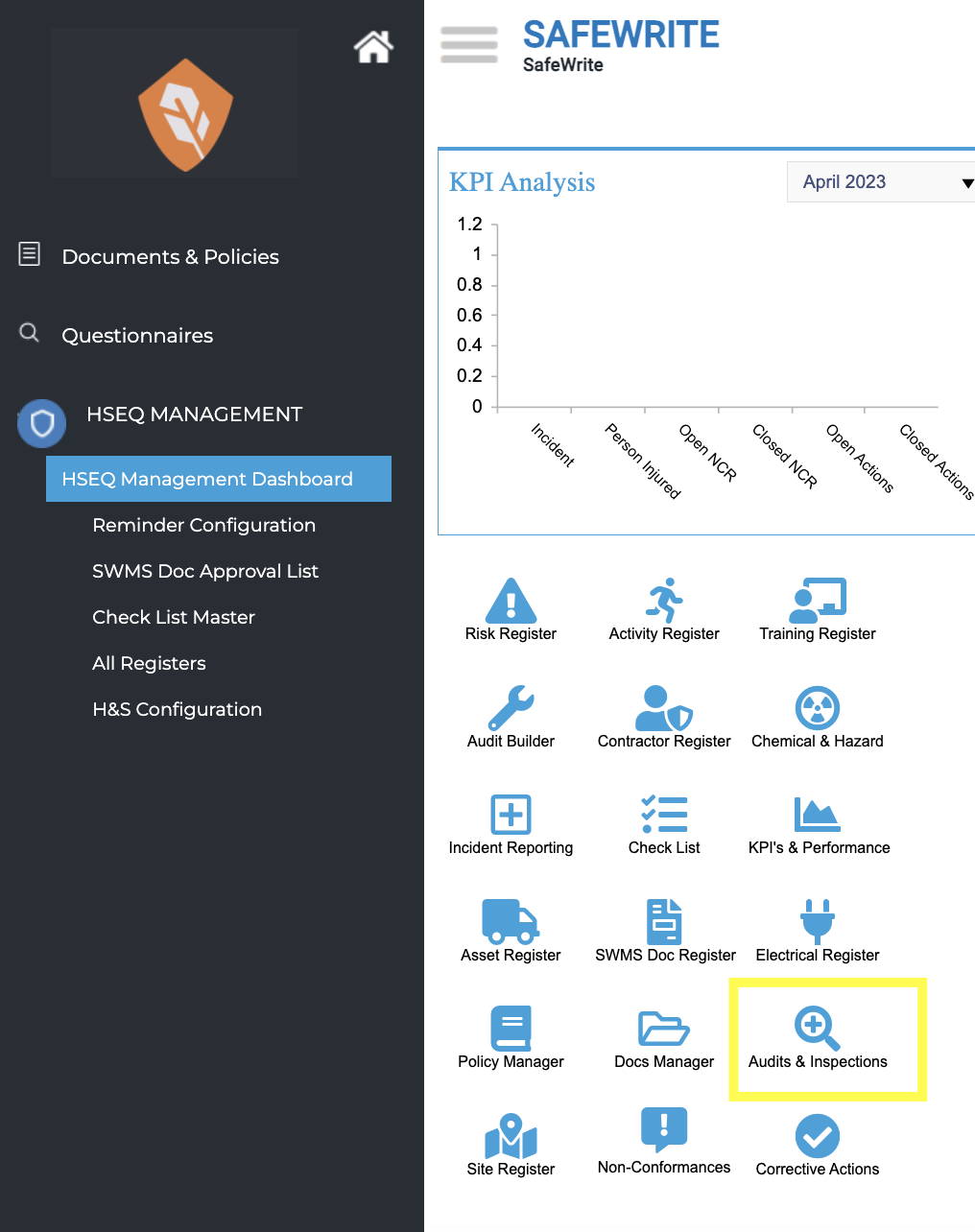
- Click on Add New
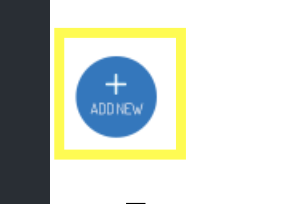
- Select the Management Review Meeting template
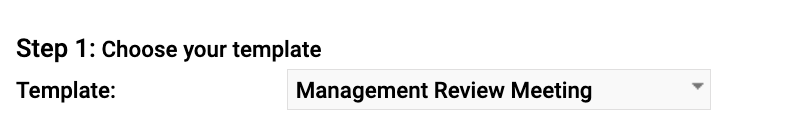
- Name the audit to a title you prefer and select the user(s) who are able to edit and view the audit (NOTE: You can see how to add new users via the link here: https://support.maus.com/knowledge/how-to-create-new-users/employees)
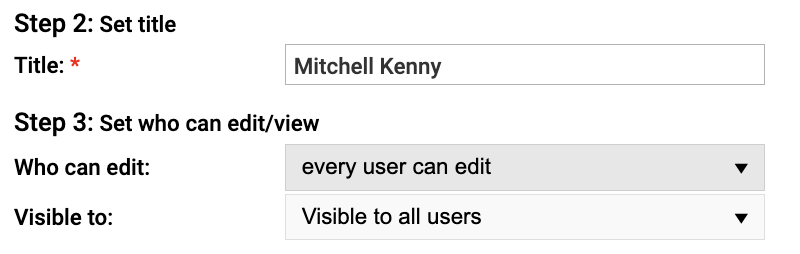
- Set your frequency for how often you would like these management review meetings conducted (NOTE: ISO standards do not stipulate how often you need to conduct these meetings, best practice would be to conduct them 1-2 times per year).
You can also author an email to be sent to all accountable users to notify them of the upcoming meeting.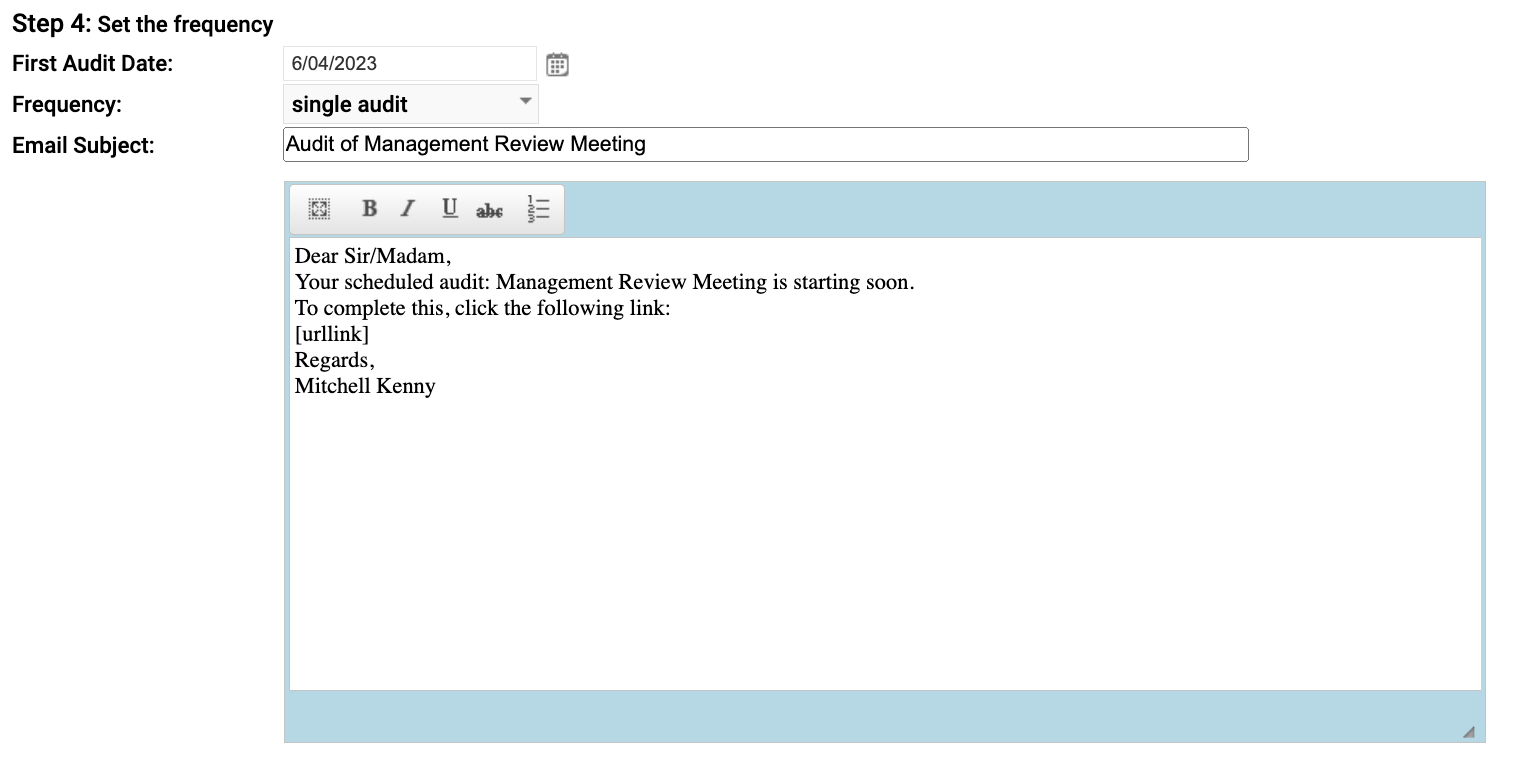
- OPTIONAL: Configure an automatic report to be generated and sent to any users who need to be across the outcomes of the Management Review Meeting:
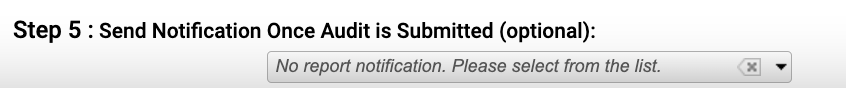
- Click Next to confirm.

- Depending on the start date of your first Management Review Meeting, the first meeting record may already show in your Audit list:
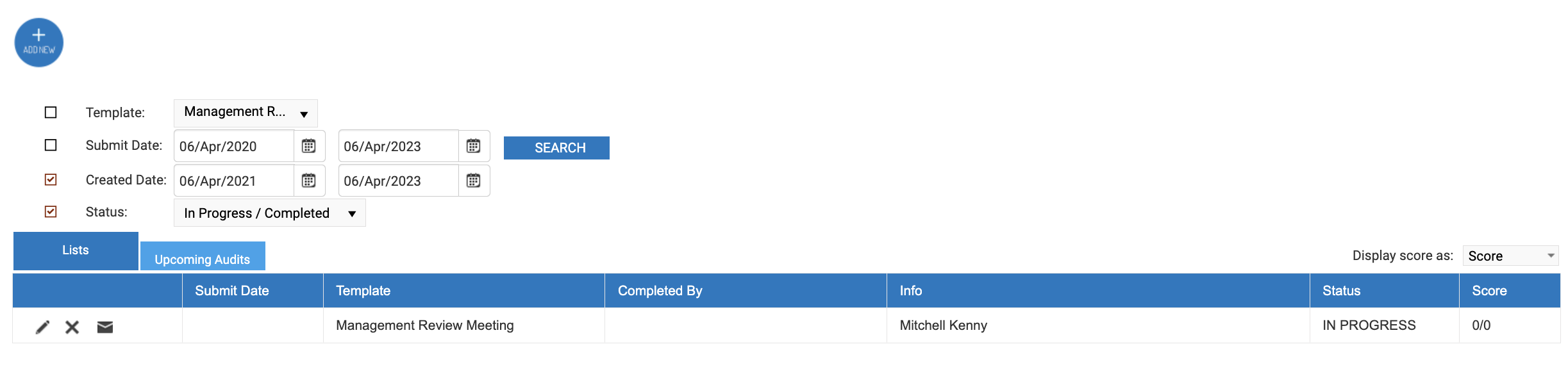
Otherwise, the meeting will appear in your list at the planned start date - NOTE: You can stop/modify the frequency, audit recipients, or accountably user by clicking on the Upcoming Audits tab