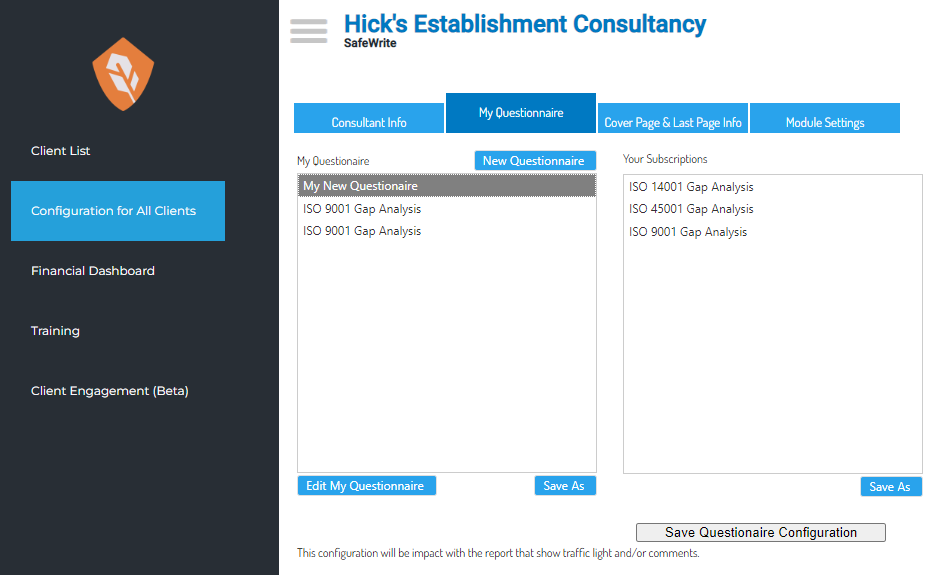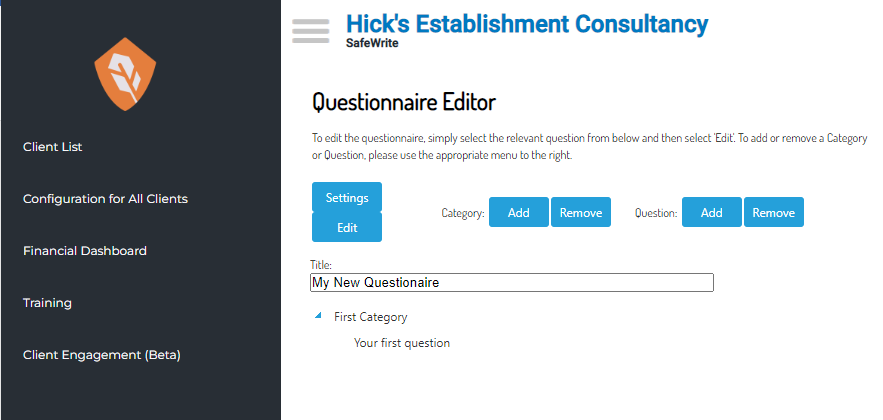How to Customise Questionnaires
1. Navigate to your Consultant End User account: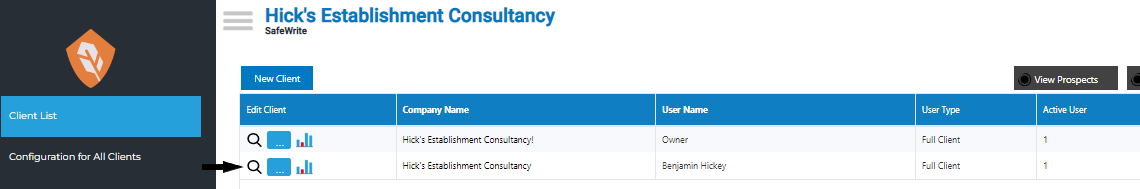
2. Select “Configuration for all clients” on the left hand menu, Navigate to the “My Questionnaire Tab”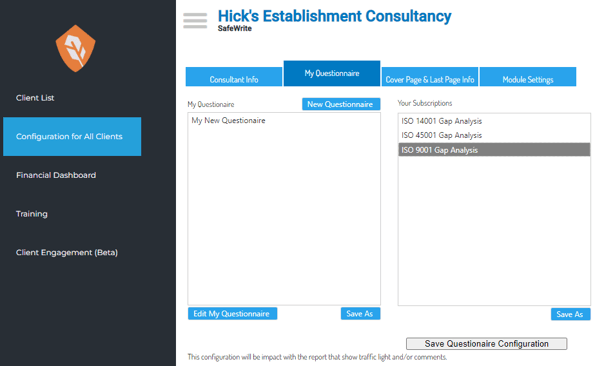
3. To Customise a Questionnaire, you will need to select either an existing SafeWrite questionnaire (If you have access), or select the "New Questionnaire" prompt.
4. If you want to create a new, blank questionnaire, select 'New Questionnaire'. If you want to create a copy and modify a pre-built SW questionnaire, highlight the questionnaire and select "Save As"
5. This is where you can then highlight the questionnaire via left clicking and pressing “Edit My Questionnaire” to open the Questionnaire editor.