How to customise report title pages
1. Navigate to the backend of the system
2. Select 'Configuration for all clients' on the left-hand side
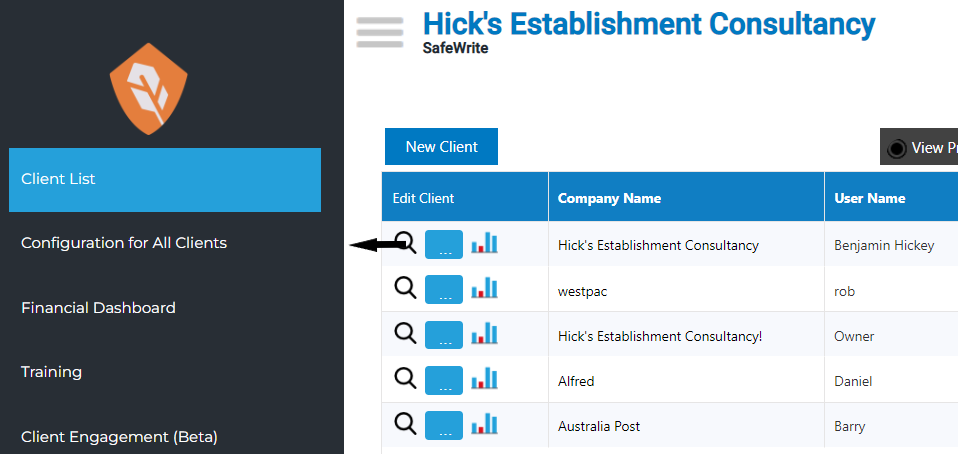
3. Here you will see a button that says 'Cover page & Last page info', select that.
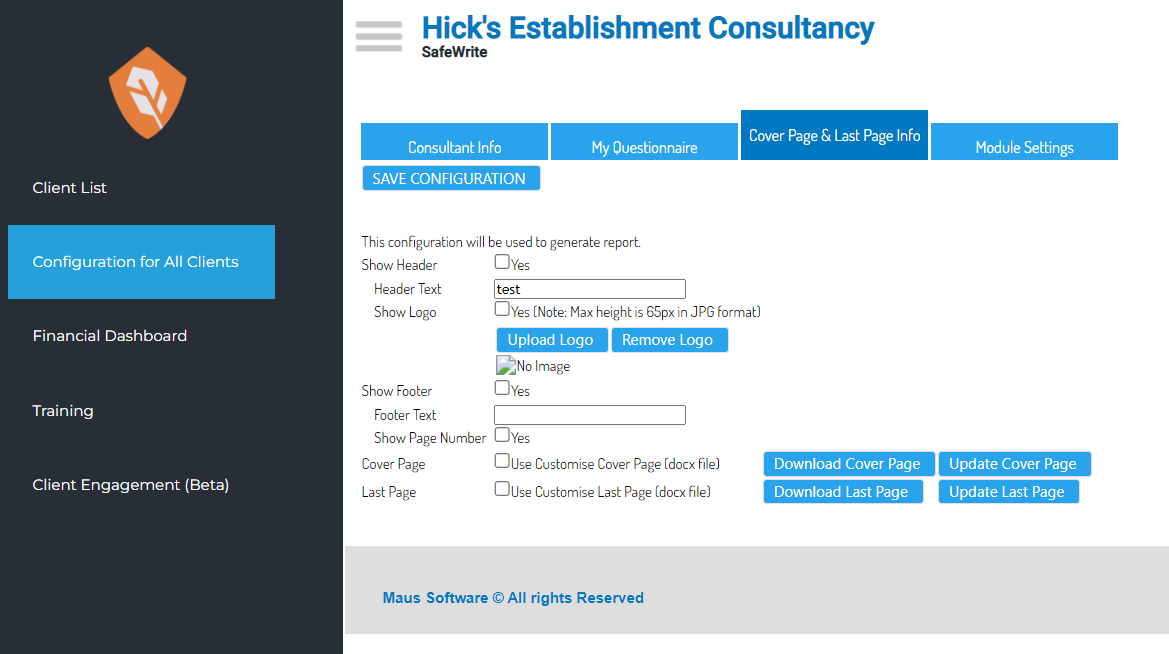
4. Here you will be able to customise the cover pages for your reports. You can either upload your own cover page or download our template via the download cover page button. We recommend downloading ours and customising it rather than starting from scratch. As you will be able to leverage our merge fields for additional details i.e. customer name, date title etc.