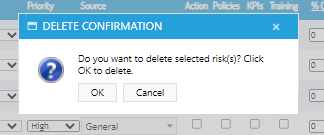How to Delete Activities in the Risk Register
This article will explain how to delete/remove risks from the Risk Register
Navigate to the Risk Register
- Tick one or more of the risks listed in the Risk Register using the tick boxes

- Click Delete

- You will be prompted to confirm if you’d like to delete your selected items