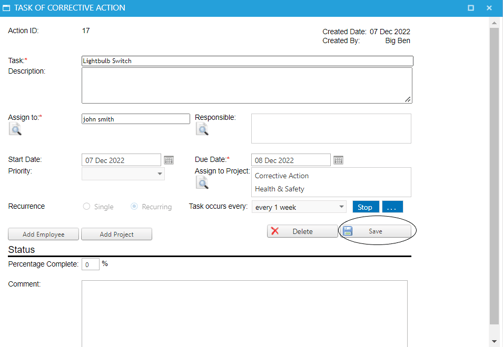How to Edit, Delete or Stop 'Recurring Tasks'
- Go to the HSEQ Management Dashboard and select the Corrective actions tile

- Once inside the Corrective actions page, Select ‘Recurring tasks'
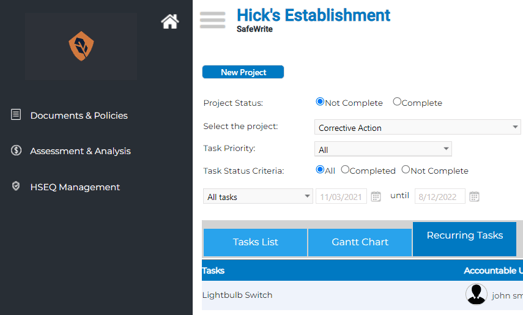
- Select the ‘Tasks’ name you are looking to edit (This will open a pop-up box)
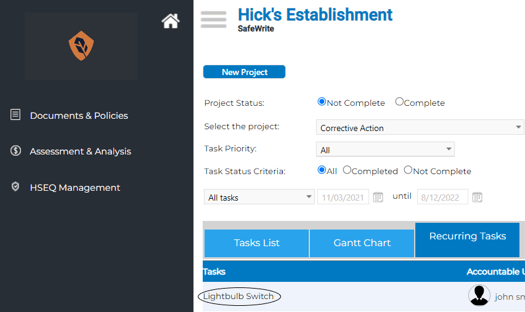
- Update and/or Modify the information within this 'Corrective Action' as you require
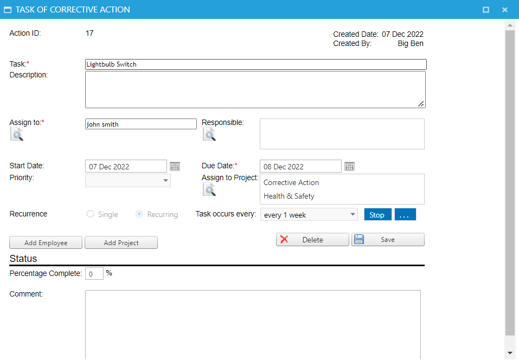
- Select ‘Save’ to confirm the changes