How to Edit an Existing NCR
This article will explain how to edit/modify an existing Non-Conformance Report
Navigate to the Non-Conformance Register
- You can edit any existing NCRs by clicking on the magnifying glass on the left column

- From here, all data can be edited by making amendments to the field – i.e. if you are looking to change the NCR from ‘Open’ to ‘Closed’, then you can change the Status from ‘Not Approved’ to ‘Approved’
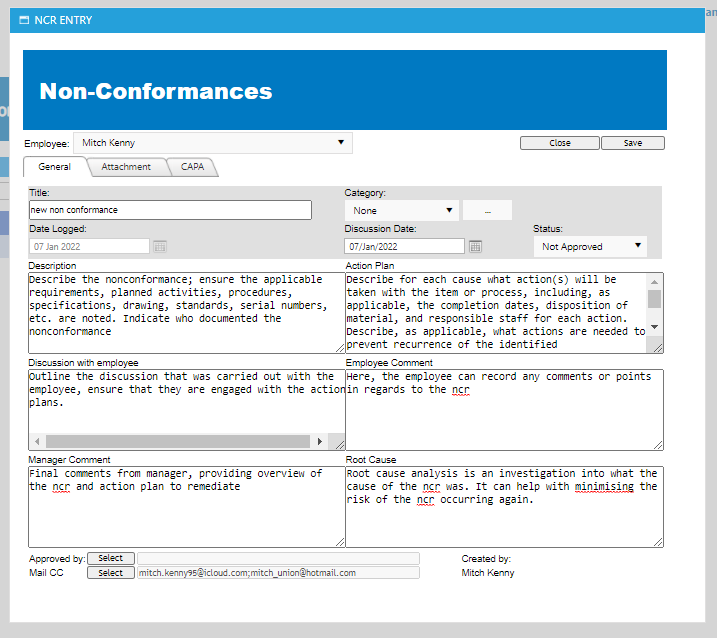
- You can also configure an accountable user to be notified should a certain NCR be logged within that category