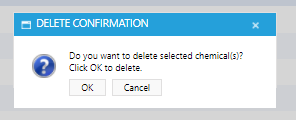How to Edit/Remove Records in the Chemical/Hazardous Substances Register
This article will explain how to modify and remove items in the Chemical and Hazardous Substances Register
Navigate to the Chemical & Hazardous Substances Register
To Edit an Entry:
- Click on the three dots of the entry you wish to modify

- Edit the information you wish to modify
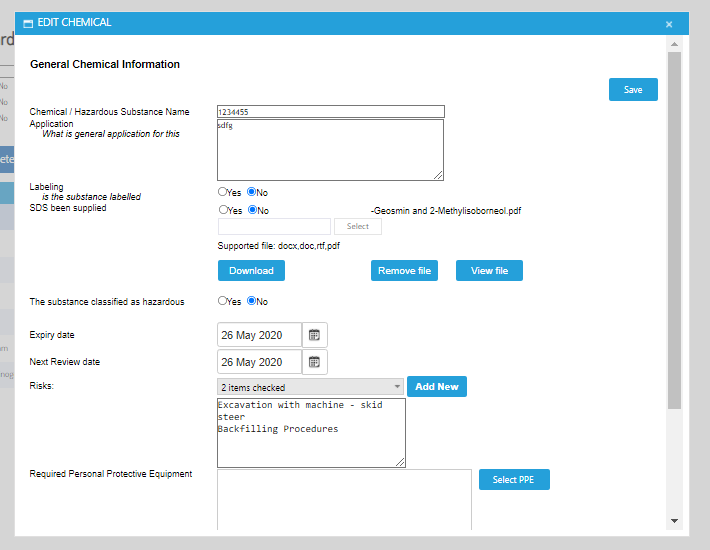
- Click Save to confirm

How to Delete an Entry:
- Click on the rick boxes of the item(s) you want to delete

- Select the Delete button

- Click OK to confirm