How to Email a 'Status Update' of All Corrective Actions
This article will explain how to email a 'status update' of all actions in the Corrective Actions Register
Navigate to the Corrective Actions Register
- Click on the email icon

- In the Sending Email window, add the user(s) who you wish to send the status update to
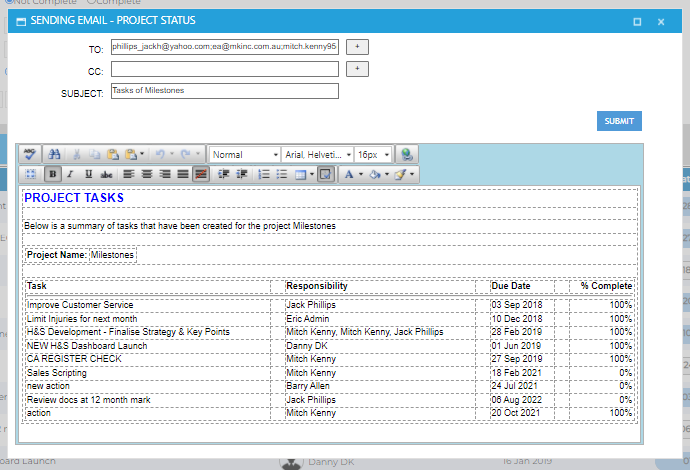
- Click Submit to confirm
