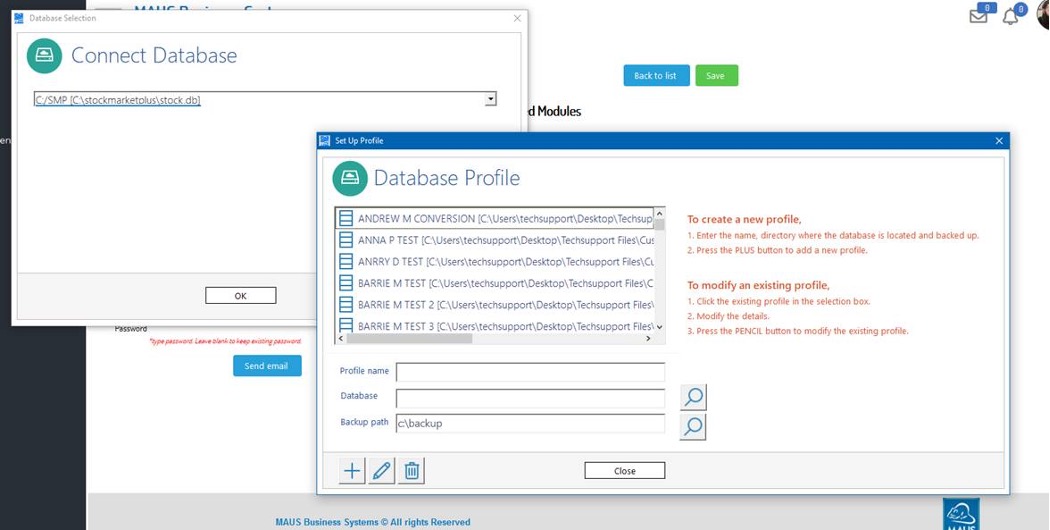How to enable Multi-database (multi database, Multidatabase) feature (v20 and above)
In order to access or more 2 databases within Stockmarket Plus, you will first need to open StockMarket Plus with the default configuration. I would then recommend Accessing the “Settings” from within the application bar’s “Home” tab. Once Settings is open, you will have to move from the “User info” tab to the “System” tab, and ensure the “Multi-databases” option is ticked.
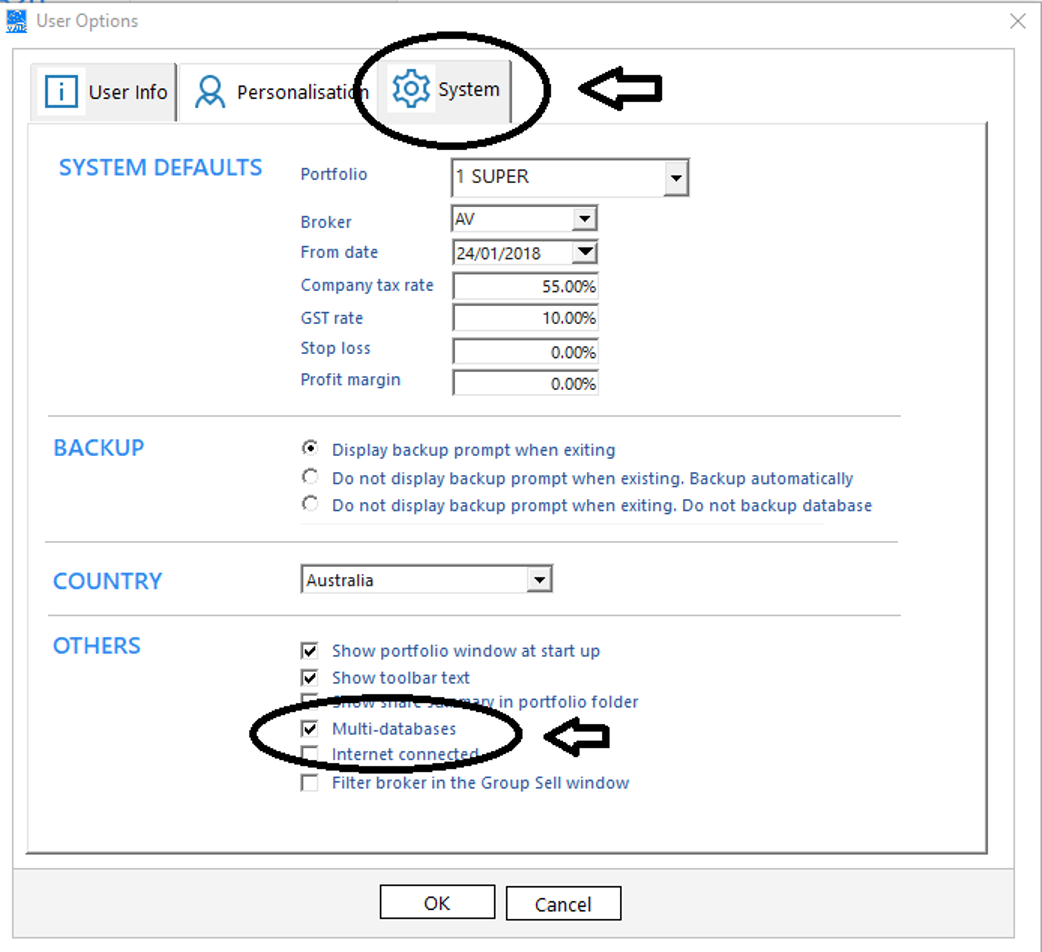
This will supply a new page when opening Stockmarket Plus, which will allow a user to create “Profiles” for two databases, and allow a user to select them from a easy to use menu rather than having to manually restore the database when wishing to swap from one to another.