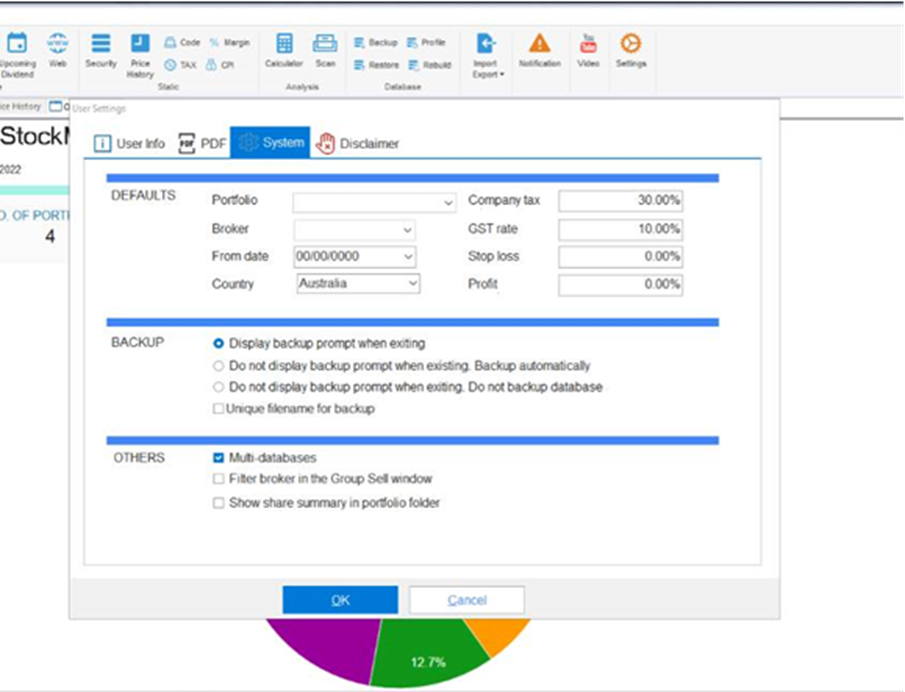How to enable multiple backups
Stockmarket Plus offers a feature that enables multiple backups of your Database File (Stock.db). This allows you to not overwrite your current backup with a new file each time you backup the program. You can access this feature via:
1. Going to Settings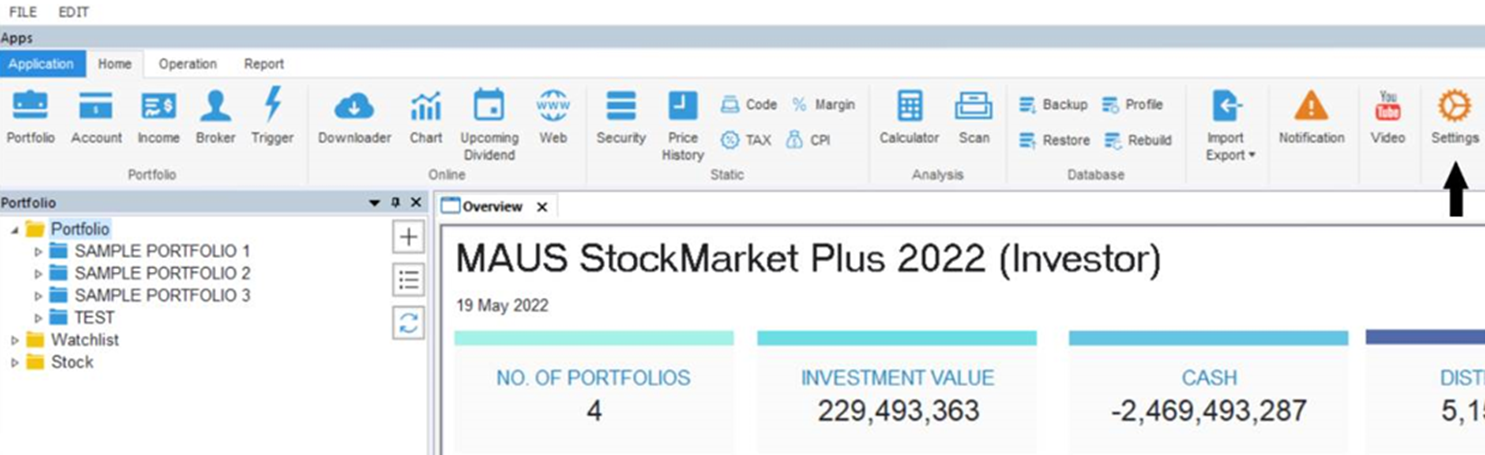
2. Clicking system
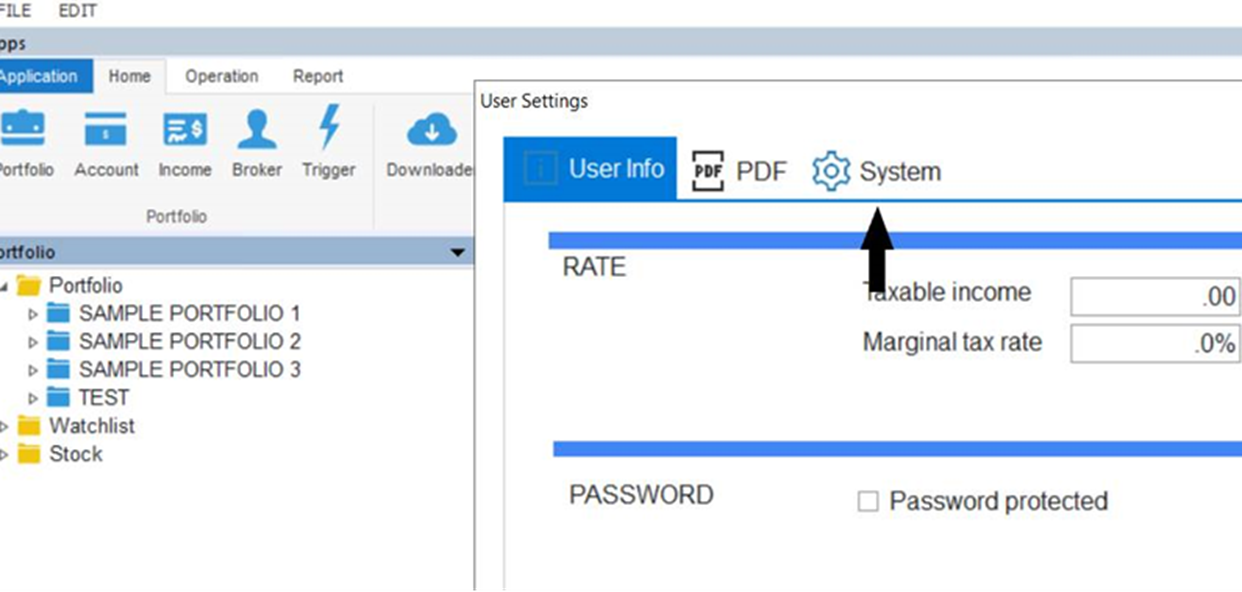
3. You can then click on “Unique file name for backup” and hit “ok” to save your changes. Your backups will now contain a unique file name based on the time/date the backup was made