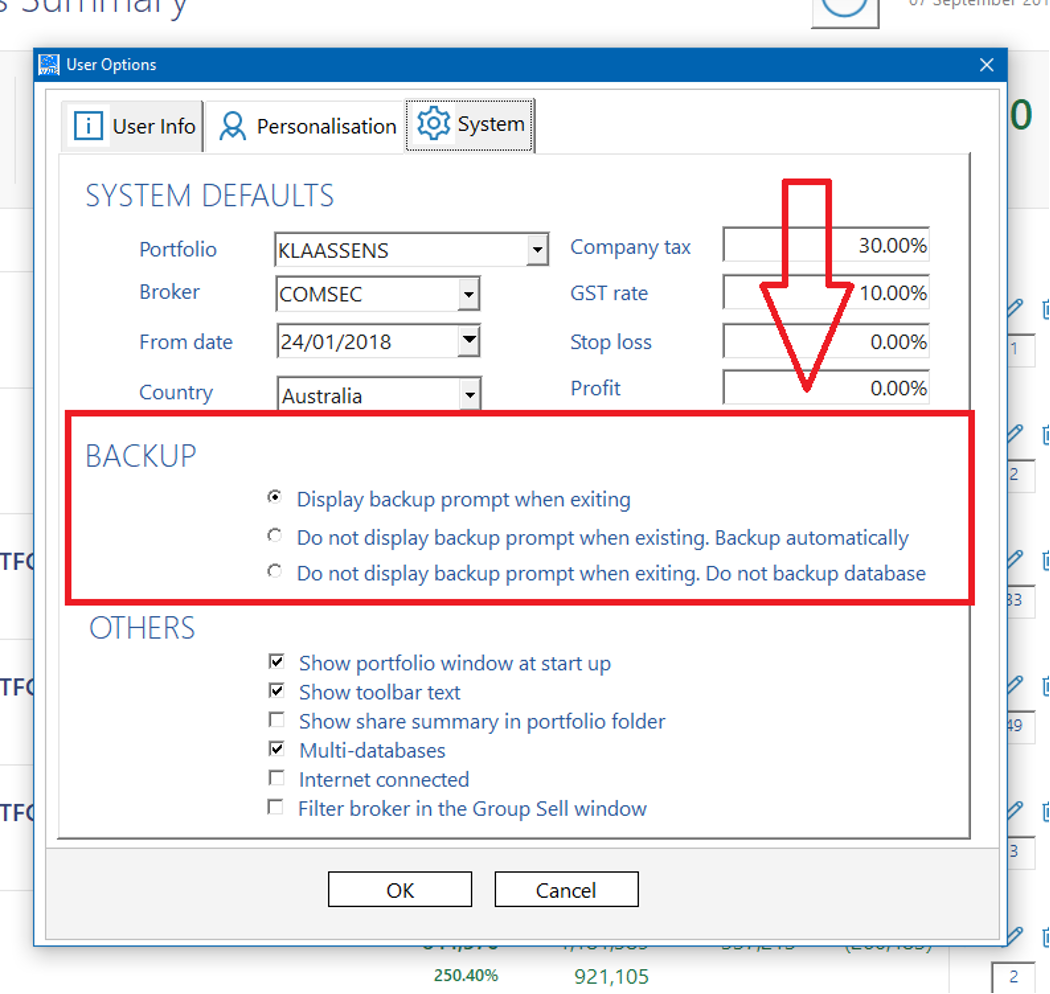How to Enable/Disable Database Backup on Close:
- Open Stockmarket Plus, access Home -> Settings
- When the Settings popup occurs, navigate from the “User Info” tab to the “System” Tab
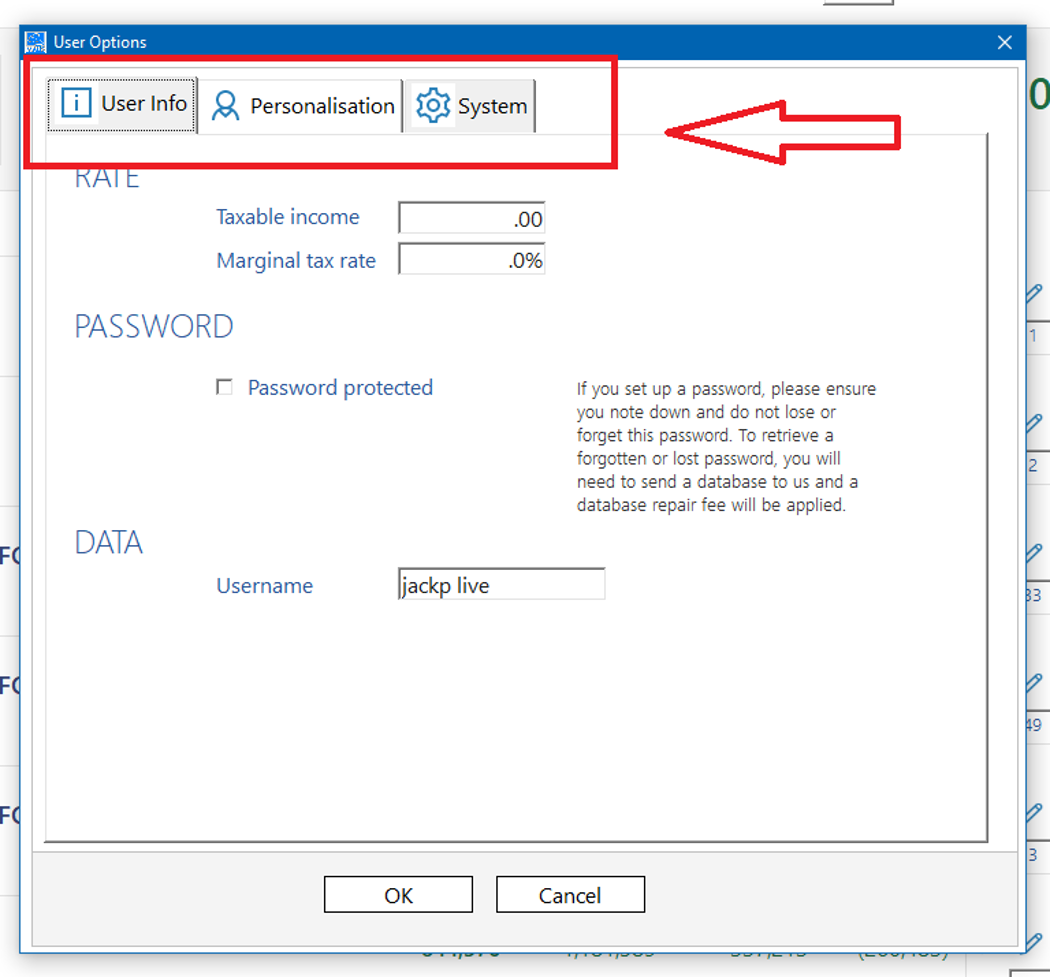
3. Now that you are in the “System” tab, you can amend the configuration of the systems backup procedure when the software closes. Simply select the option you most prefer, and press “OK” to save this preference.