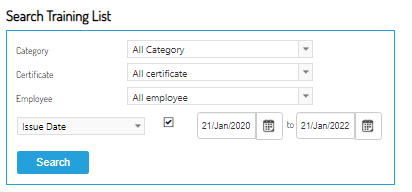How to Export the Training Register List
This article will explain how to export your Training Register to Excel format
Navigate to the Training Register
- Click Save as XLSX
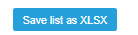
- This will open your download window for your browser
- Save the file, or open it straight away in MS Excel
Note, you can filter the results on list via the search options at the top of the page: