How to Fix the “Error database writing” error and How to Fix Backup Location Errors:
This error can occur for two reasons, either because the location you are attempting to back up to is full, or the location itself is not correct. In order to troubleshoot this you can:
- Attempt to close Stockmarket Plus, so that the backup prompt occurs.
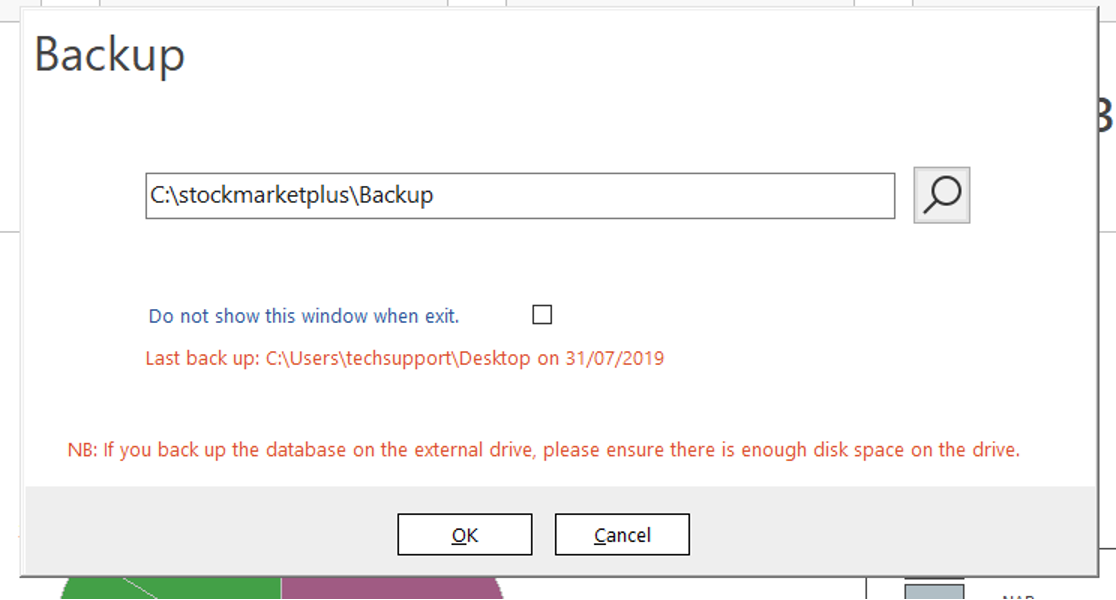
2. In this window, you can change the location of the backup via the Magnifying Glass prompt, and chose where you would like the system to back up to. Ideally once you have selected a new backup location, the error should disappear.
3. Should the error disappear, we would recommend that you review the previous location for faults, or otherwise utilize this new location for backing up moving forward.