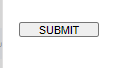How to Generate a SWMS Document in the Risk Register
This article will explain how to generate a SWMS Doc based on Risks in the Risk Register
Navigate to the Risk Register
- Tick one or more the Risks listed that you would like to include in your SWMS Document.
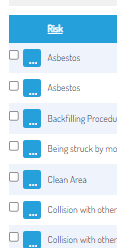
- Click Generate SWMS Document
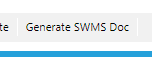
- This will bring up the Generate SWMS Document by Risk window
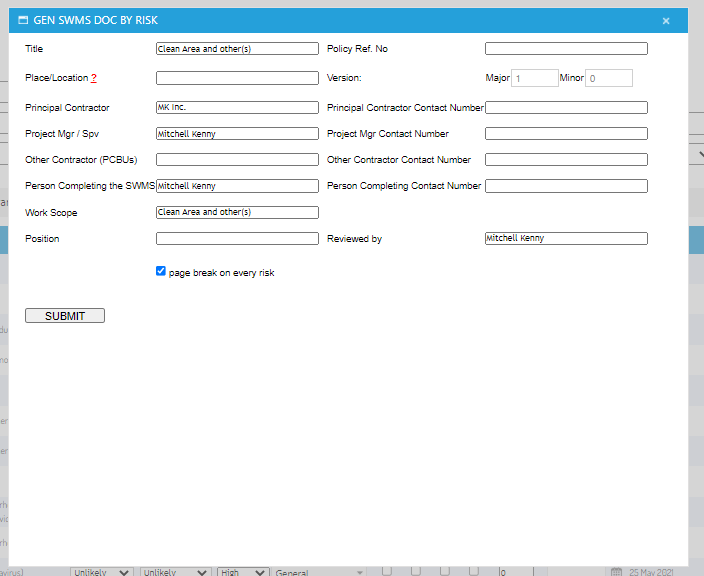
- Click Submit to finalise your SWMS document which will generate and redirect you to the SWMS Document Register