How To generate Reports
- Enter the Report Bar via clicking the Report tab from within the Application bar.
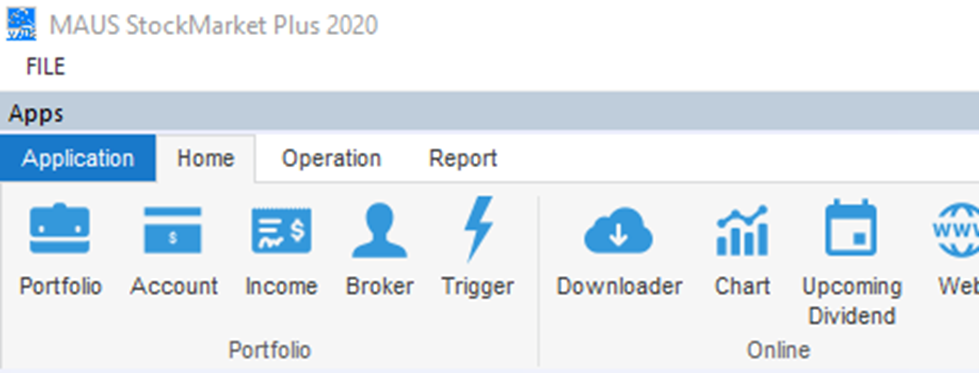
- Within this bar you will note a number of reporting options, including the Annual Tax Statement, Holdings report, Transaction History report and more. Clicking on the name of a report will open the
- This will open the relevant report’s pop up
- Fill in the form as required, pressing “OK” to generate your report
- The Generated report will appear in the Centre Screen for your review.
- In order to extract the report from Stockmarket Plus, select either the Print or PDF prompts as required
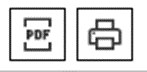
- In order to extract the report from Stockmarket Plus, select either the Print or PDF prompts as required