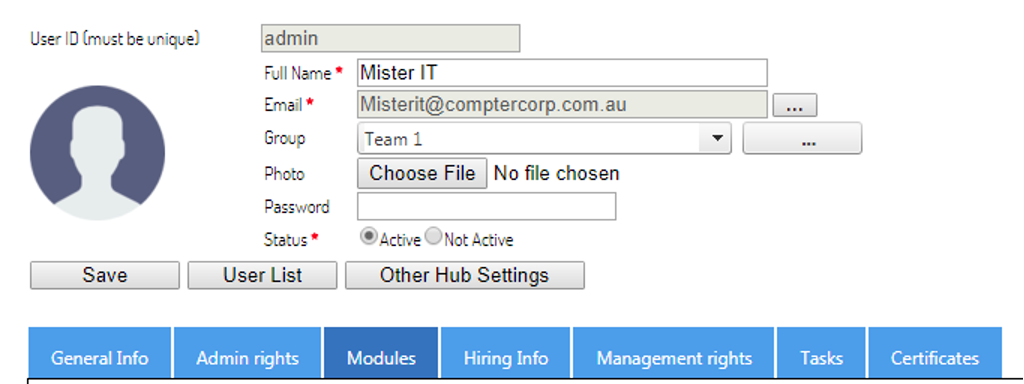How to Import Users
1. Click your name in the top right corner > hover over “Settings” and click “Add/Edit Users"
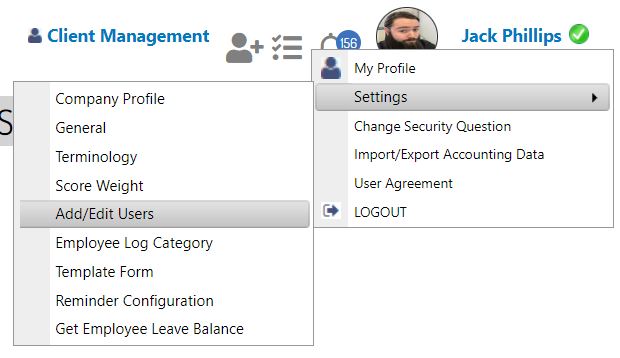
2. Select the export button to download the user spreadsheet.
3. In the spreadsheet update the only necessary fields to update are the ones below. Note you will not need to assign an ID number and all other fields will can be updated at any point in time.
-
- The employee name
- Can login either Y or N (depending on if you’d like them to login and edit the policies)
- Active Y or N if they are currently employed
- Email: This will be the email they use to login or the email they will receive procedure updates for
- Password: Only assign a password to staff with rights to login
Example:
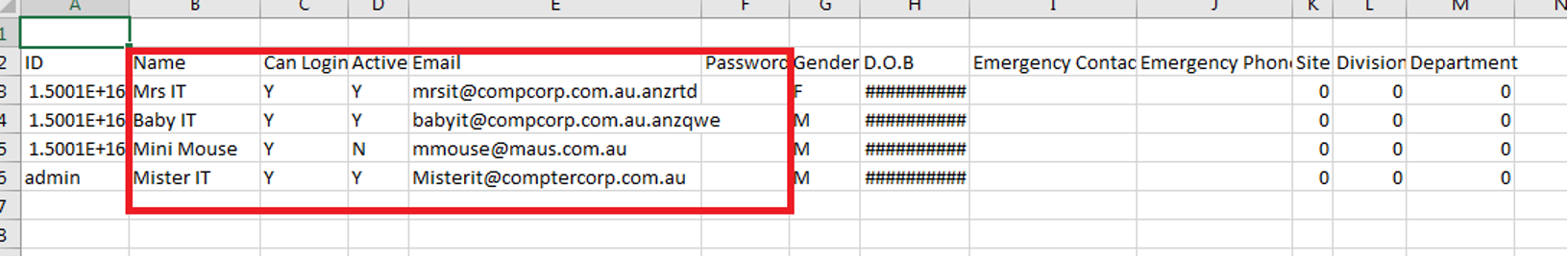
4. Save the file, then click the 'import' button in user maintenance > select the file > click import
- Inside the profiles of the staff given logins you’ll want to update the modules section for which modules they are allowed to access.