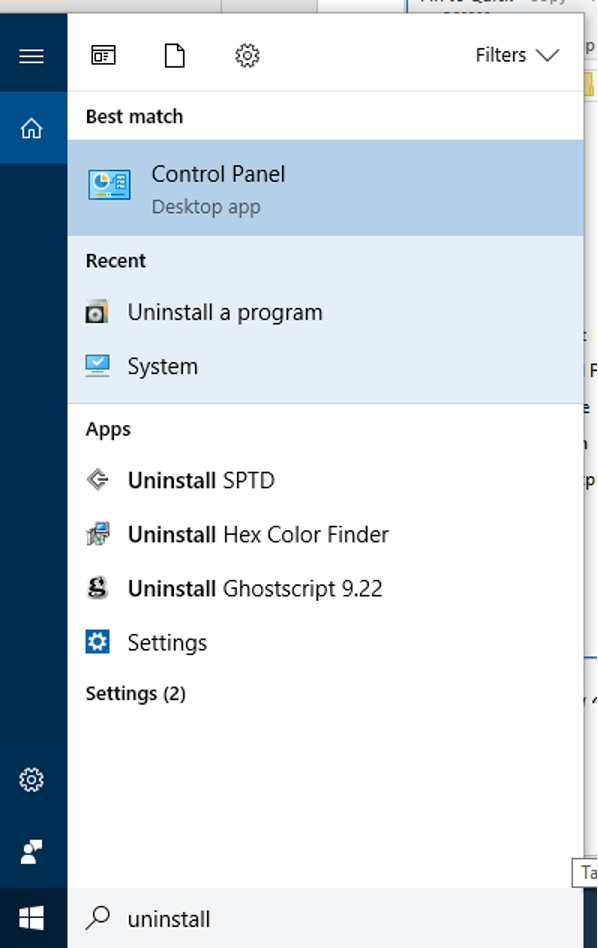How to Locate "Uninstall a Program"
Access the “uninstall a program” option in “control panel” on your PC (the method for this can vary from operating system to operating system, I.e. windows 7 to windows 10, but you should be able to google this, or I can assist if you can confirm your operating system). If you have Windows 10, you can simply search it via the start bar.