How to Log a Corrective Action From an Incident
This article will explain how to log Corrective Actions in response to an Incident being recorded
Navigate to the Incident Register and select an existing incident or create a new incident
- Select the Actions button on the top right hand side of the page
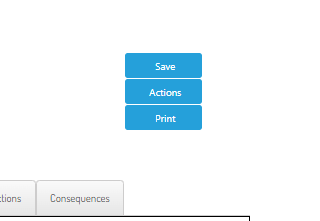
- Complete the fields provided the log and assign the corrective action
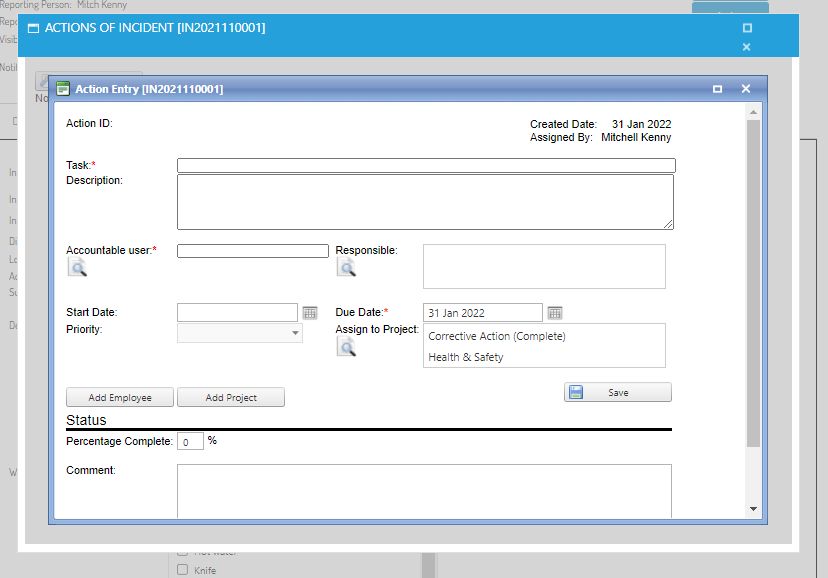
- Select Save to log the Corrective Action
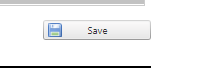
- This action will now be logged in the Corrective Actions Register however will remain linked to the incident record itself